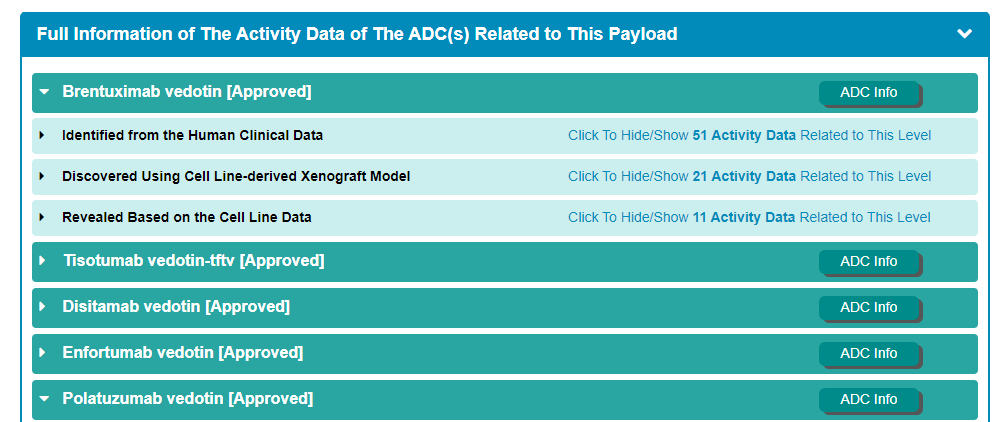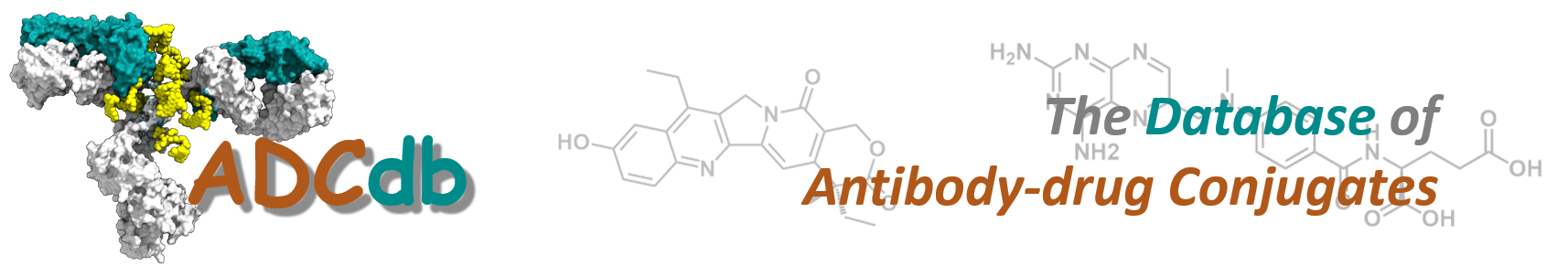In the field of “Search for ADC”, users can find ADC entries by searching ADC name, target name, antibody name, linker name, payload name, and so on among the entire textual component of ADCdb. Query can be submitted by entering keywords into the main searching frame. The resulting webpage displays profiles of all the ADCs directly related to the search term, including ADC name, Drug status, Antibody name, Linker name, Payload name and their information links.
In order to facilitate a more customized input query, the wild characters of “*” and “?” are also supported.
(1) If search “Brentuximab vedotin”, find a single API entry which is named “Brentuximab vedotin”;
(2) If search: “Brentuximab, finds a series entries with ADC names;
(3) If search: “Brentuximab vedo*”, find a single entry which is named “Brentuximab vedotin”;
For example, if you want to know the detail information for Brentuximab vedotin, you can search “Brentuximab vedotin” in the “Search for ADC” field.
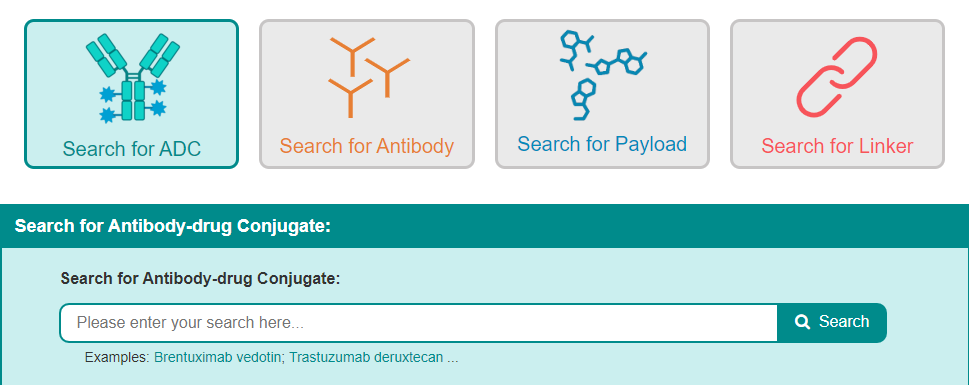
Search result of the “Brentuximab vedotin” shows the information of ADC ID, ADC Name, Drug Status, Antibody Name, Linker Name, Payload Name and External buttons. The “ADC Info” button links to the detailed ADC information page of Brentuximab vedotin. The “Antibody Info” button links to the detailed antibody information page of Brentuximab. The “Linker Info” button links to the detailed linker information page of Mc-Val-Cit-PABC. The “Payload Info” button links to the detailed payload information page of Monomethyl auristatin E.
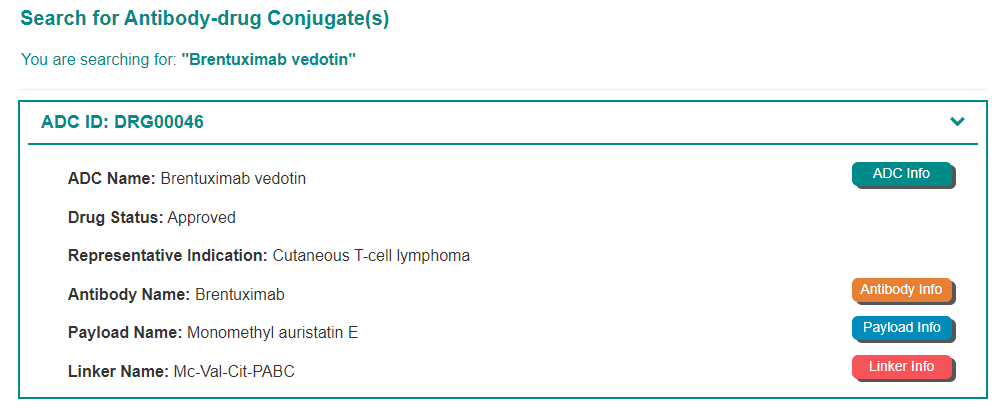
1.1. By clicking the “ADC Info” button, the detailed information page for particular ADC will be displayed
Take Brentuximab vedotin as an example, “General Information of This Antibody Drug Conjugate (ADC)” section displays the general information of Brentuximab vedotin including its ID, Name, Brand Name, Synonyms, Organization, Drug Status, Drug-to-Antibody Ratio, Structure, Targeted Antigen, Therapeutic Target and External Link(s). In addition, this section displays the general information of Brentuximab vedotin including its Antibody Name, Antibody Conjugate Type, Linker Name, Payload name, Linker & Payload Combination, and Indication(s).
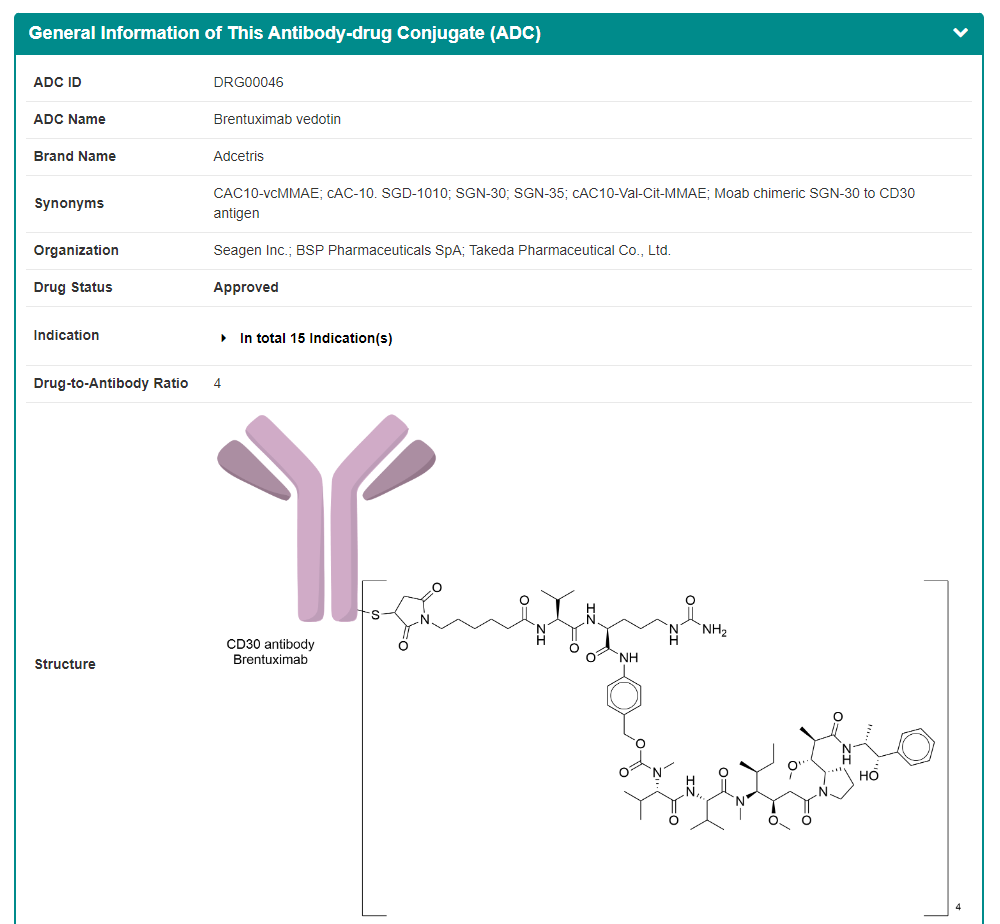
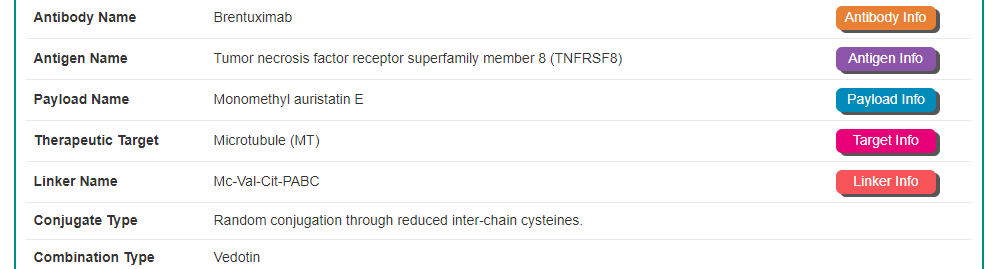
Some of the drugs in the ADCdb have corresponding clinical study activity, and most are evaluated using ORR metrics. The “Identified from the Human Clinical Data” section in the “General Information of The Activity Data Related to This ADC” shows the NCT Number, Phase and Clinical Trail Description.
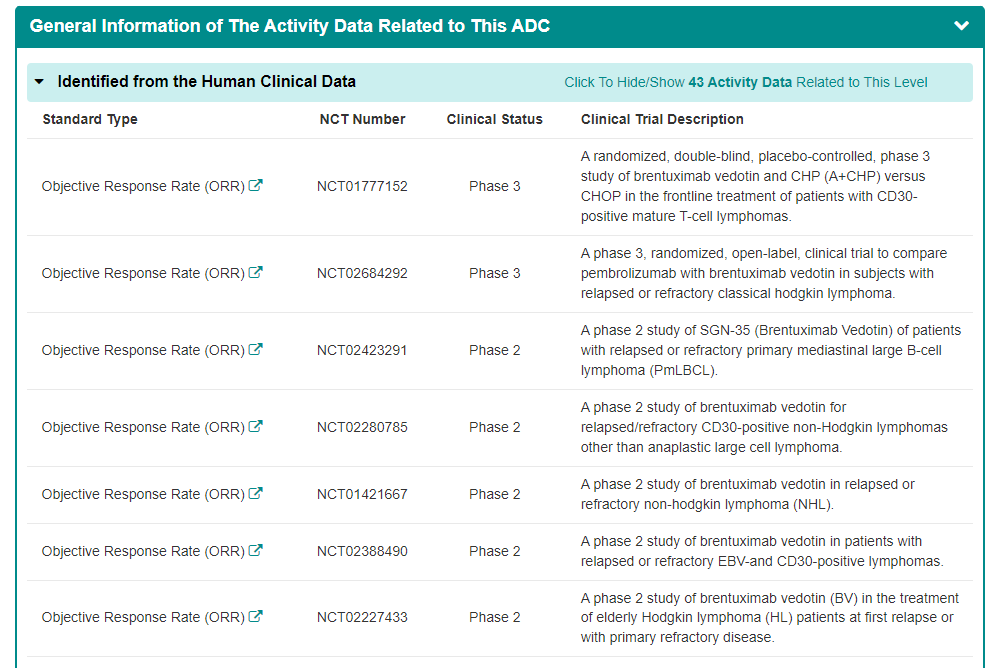
Users can click on the link to jump to the full list of the corresponding Efficacy Data, Administration Dosage, Enrolled Patients, Primary Endpoint and Other Endpoint.
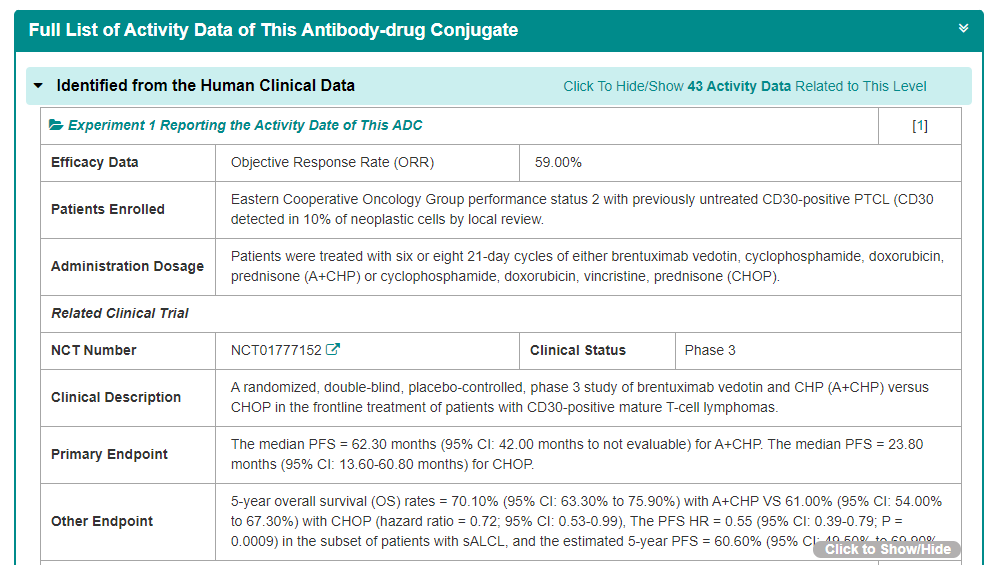
The “Discovered Using Cell Line-derived Xenograft Model” section in the “General Information of The Activity Data Related to This ADC” shows the Standard Type, Value, Units and Animal Model.
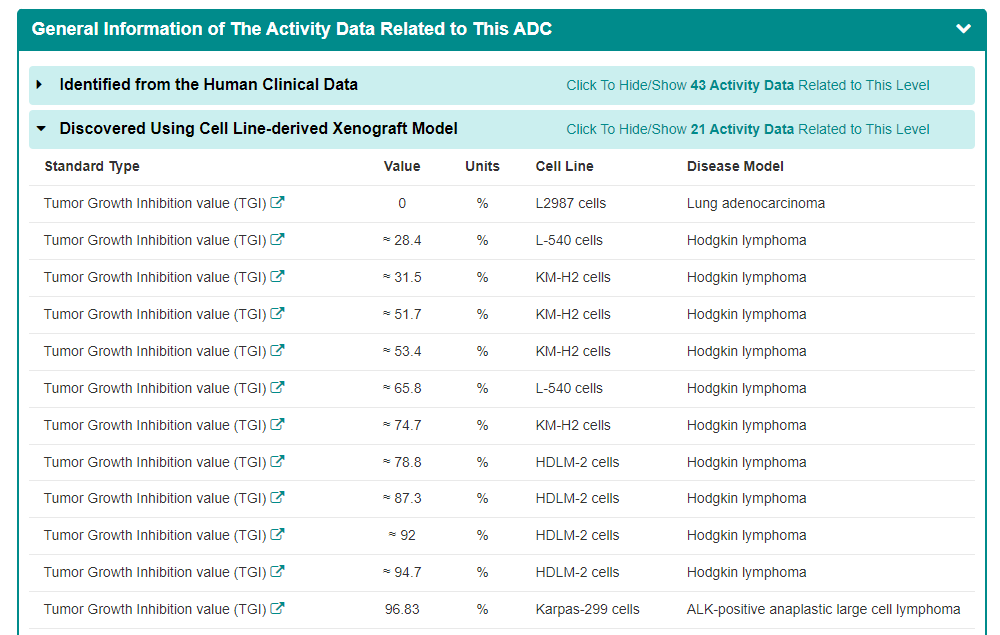
Users have the option to click on the links provided to directly access the comprehensive lists of corresponding information, including Efficacy Data, Method Description, and in vivo model.
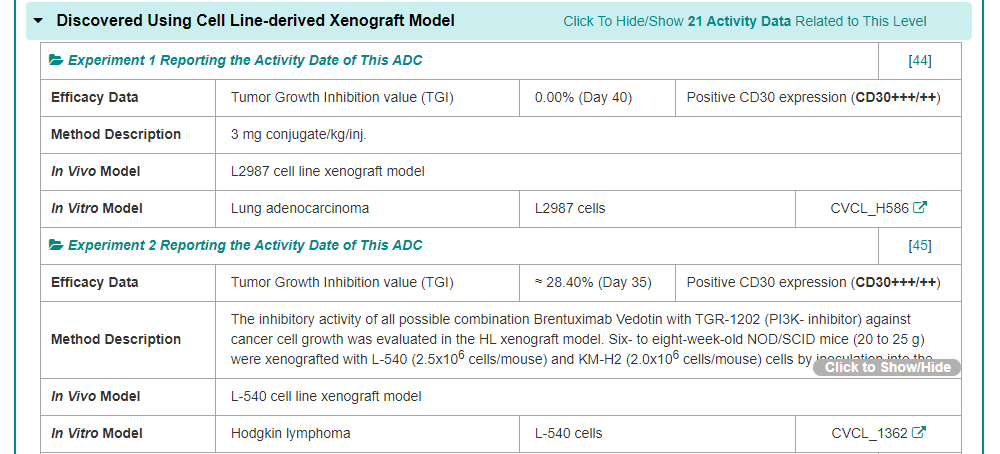
Some of the ADCs in the ADCdb have corresponding in vitro activity, and most are evaluated using IC50 index. The “Revealed Based on the Cell Line Data” section in the “General Information of The Activity Data Related to This ADC” shows the Standard Type, Value, Units, Cell line and Disease.
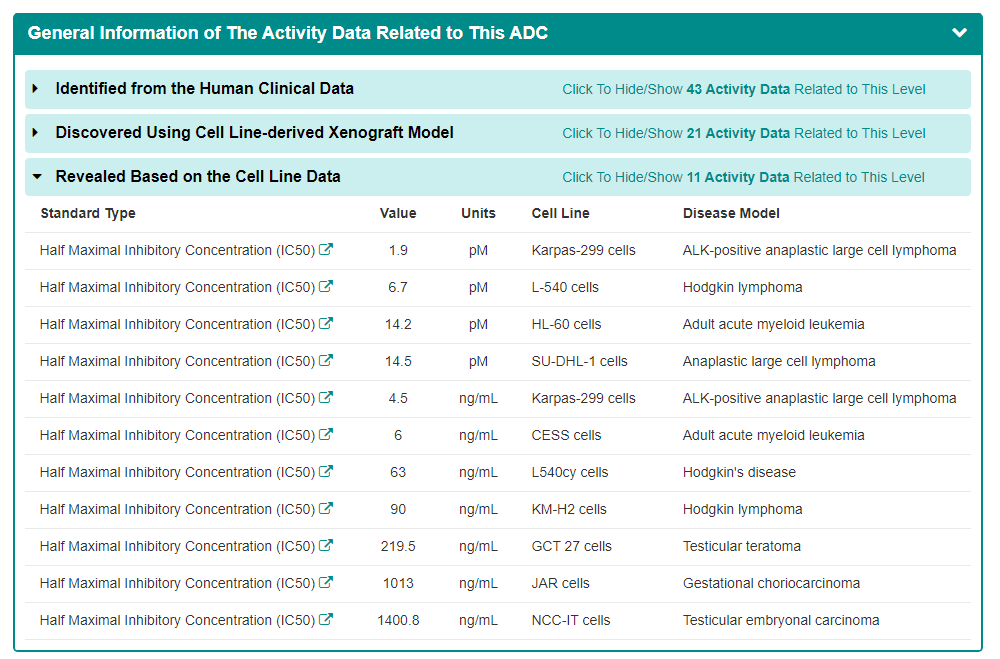
Users have the option to click on the links provided to directly access the comprehensive lists of corresponding information, including Efficacy Data, Method Description, and in vivo model.
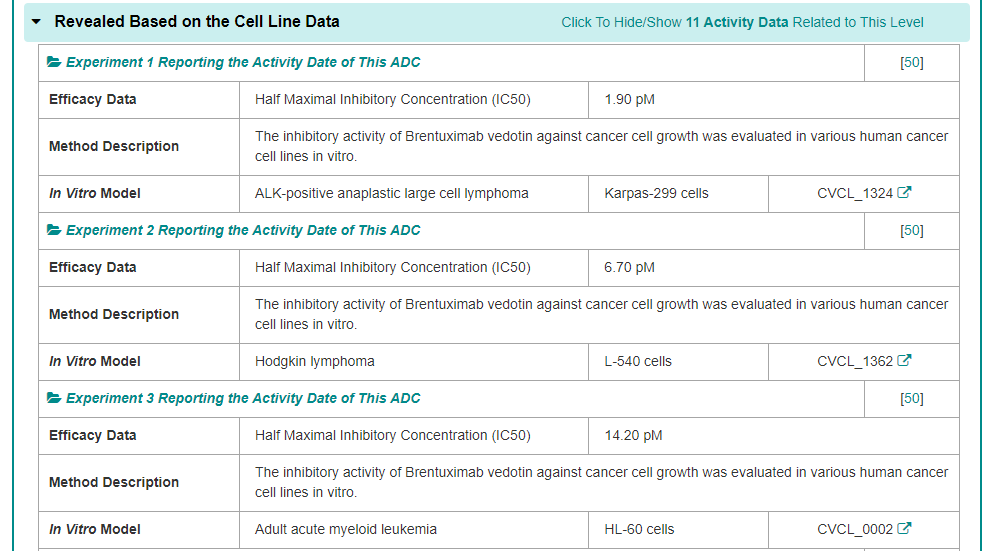
1.2. By clicking the “Antibody Info” button, the detailed antibody information page will be displayed
Take Trastuzumab as an example, “General Information of This Antibody” section displays the general information of antibody, including its Name, Synonyms, Antibody Type, Antibody Subtype, Target, Heavy Chain Sequence, Light Chain Sequence and External Link(s).
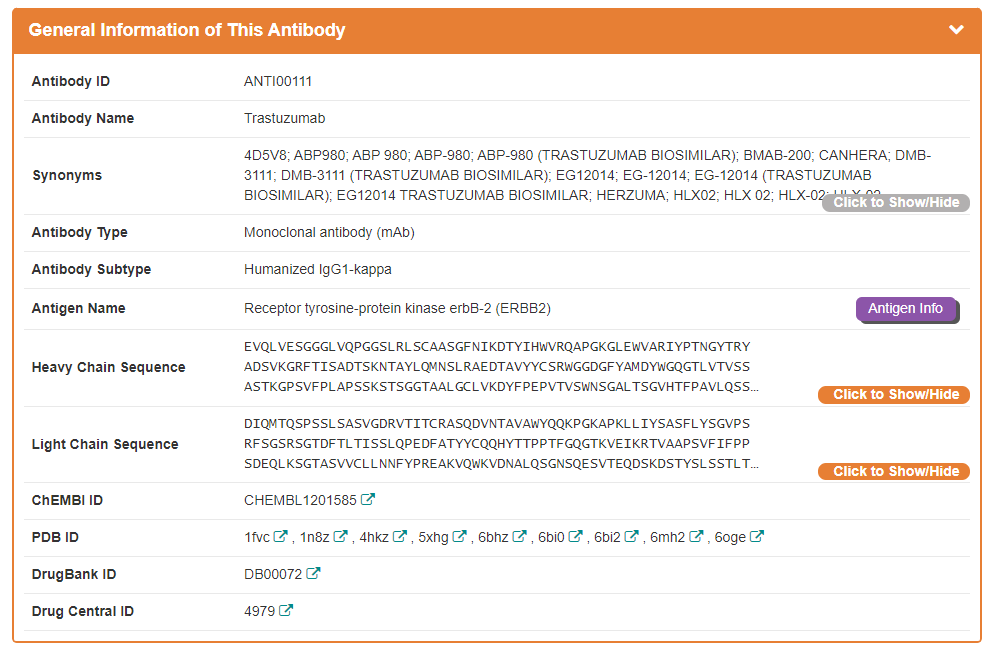
Some of the antibodies in the ADCdb have corresponding binding activity, and most are evaluated using Kd and EC50 index. The “The Activity Data of This Antibody” section shows the Value, Antibody Function, and Antibody Antigen Binding Assay.
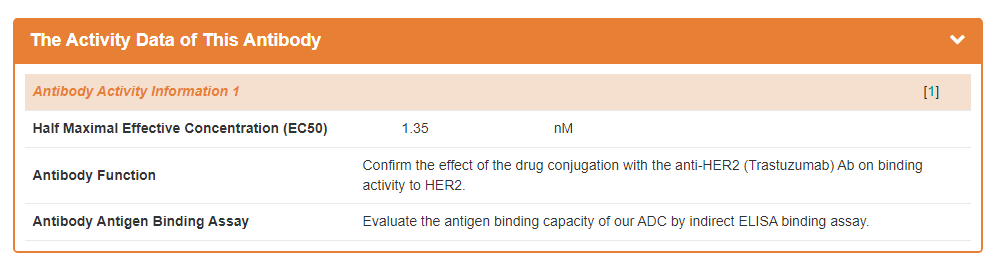
"Each Antibody Drug Conjugate Related to This Antibody" section displays the ADCs associated with this antibody, with each button provided jumping to the corresponding ADC activity page.
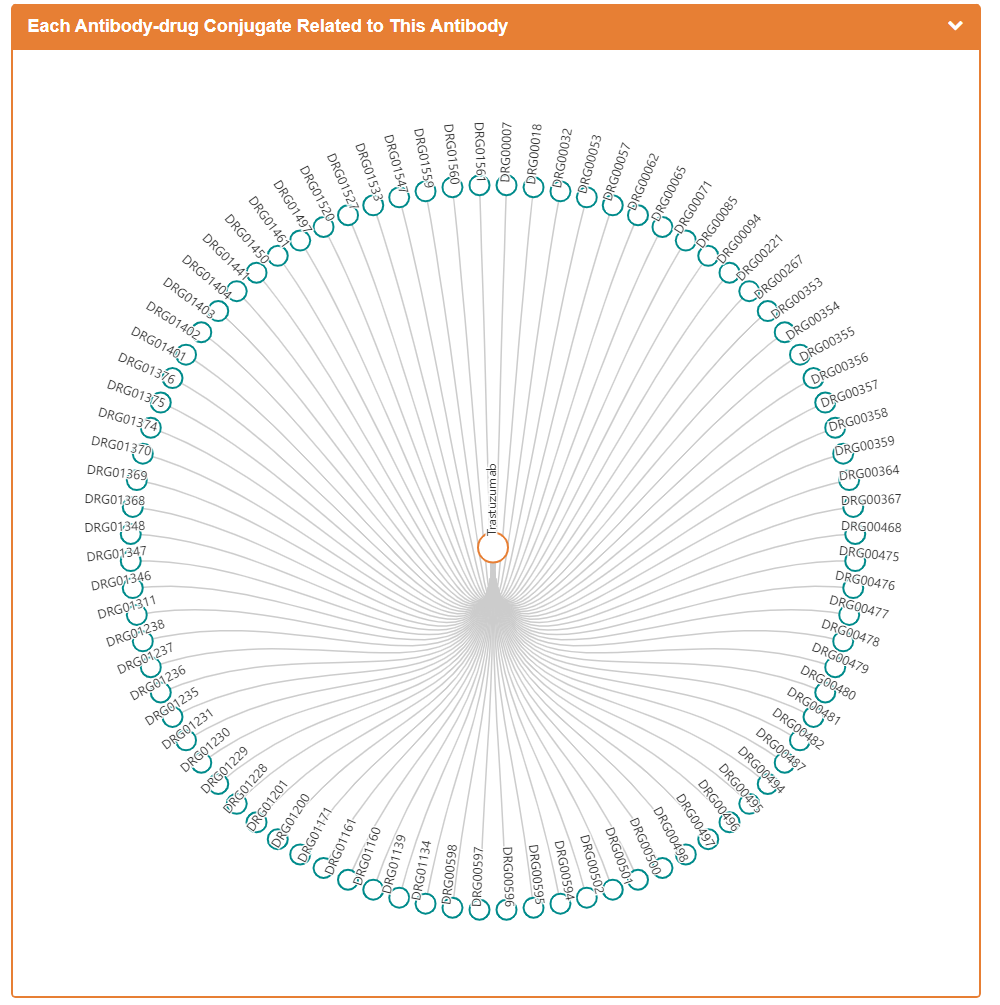
The "Full Information of The Activity Data of The ADC(s) Related to This Antibody" section systematically reveals the ADCs conjugated with this antibody. The list shows the different ADCs and the stage of research. User can get an overview of the different levels of activity data for each ADC, or easily jump to the corresponding ADC activity page by clicking on ADC Info.
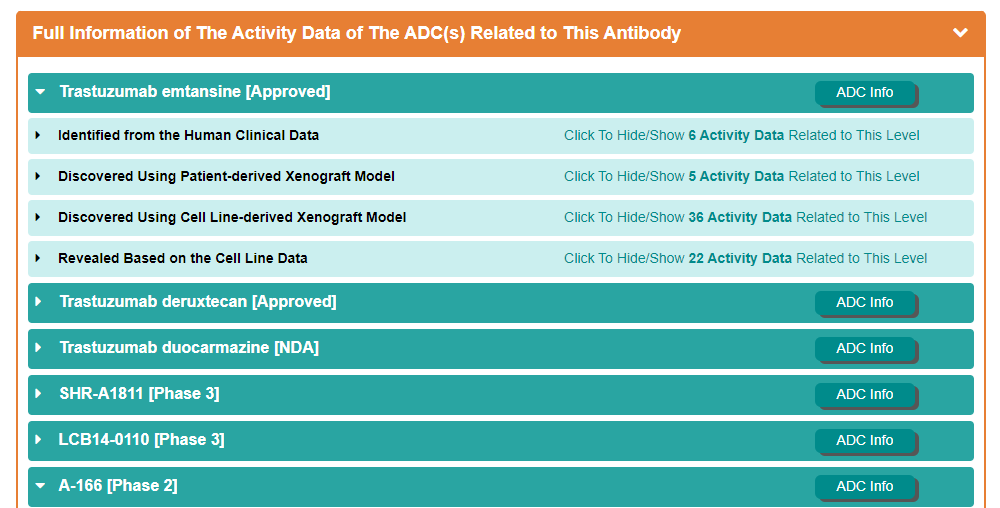
1.3. By clicking the “Linker Info” button, the detailed linker information page for will be displayed.
Take Mc-Val-Cit-PABC as an example, “General Information of This Linker” section displays the general information of linker, including its ID, Name, Linker Type, Antibody-Linker Relation, Structure, Formula, Isosmiles, InChI, InChIKey, IUPAC Name, Pharmaceutical Properties and External Link(s). It is important to note that Pharmaceutical Properties is calculated by RDKit.
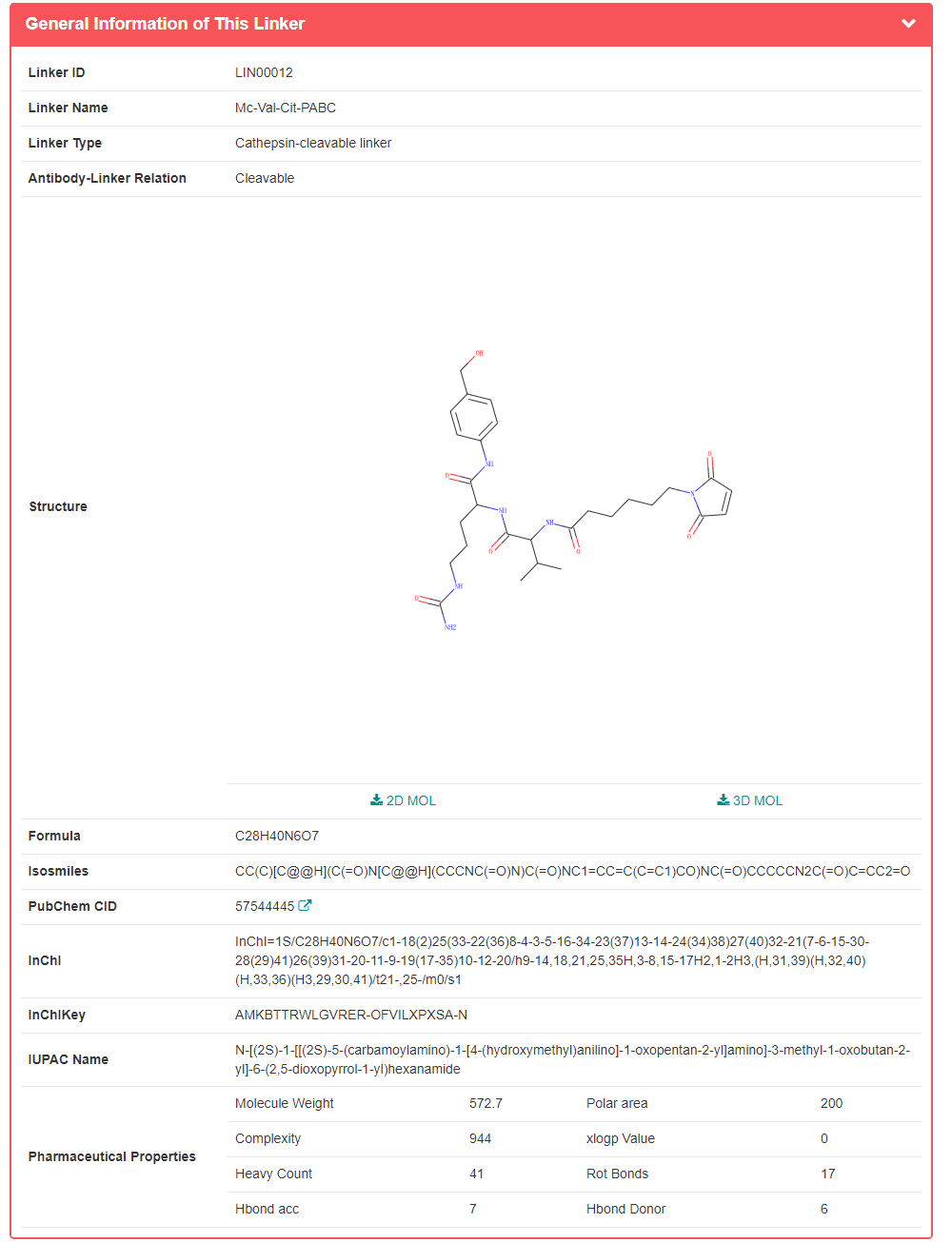
"Each Antibody Drug Conjugate Related to This Linker" section displays the ADCs associated with this linker, with each button provided jumping to the corresponding ADC activity page.
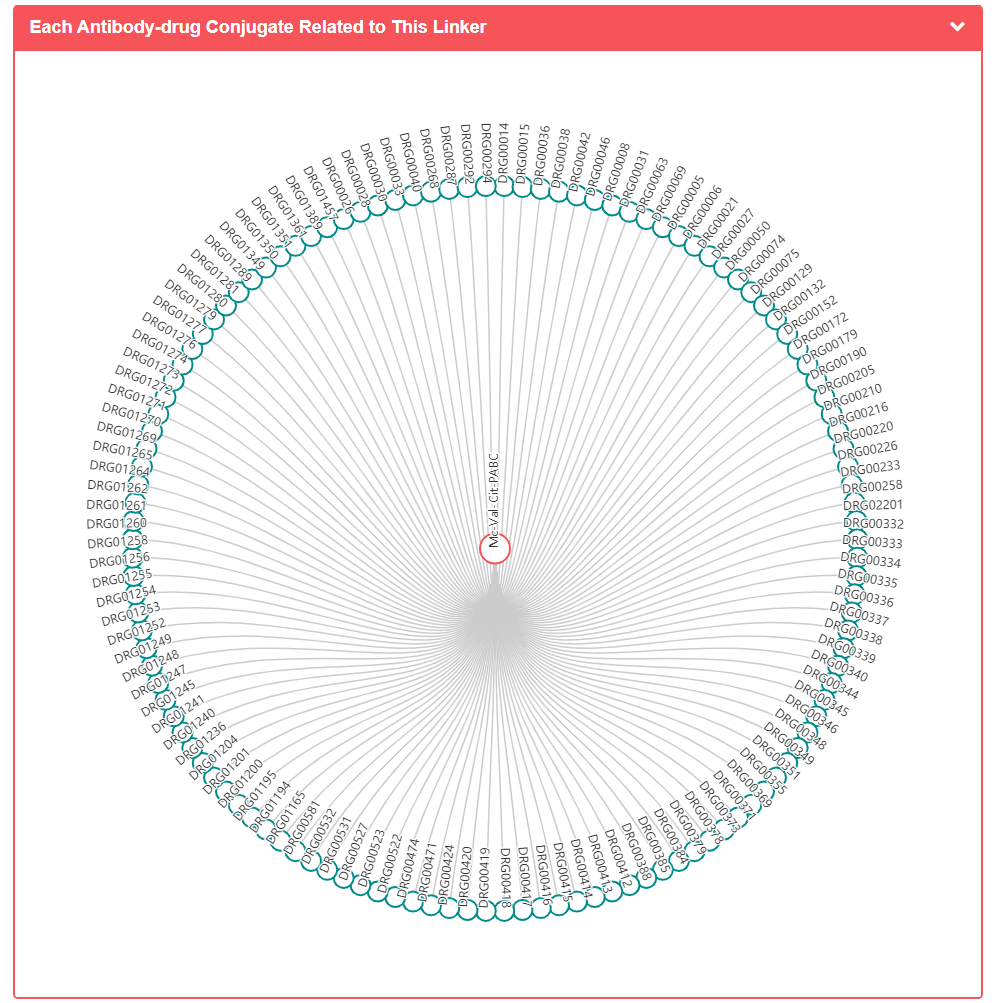
The "Full Information of The Activity Data of The ADC(s) Related to This Linker" section systematically reveals the ADCs conjugated with this linker. The list shows the different ADCs and the stage of research. User can get an overview of the different levels of activity data for each ADC, or easily jump to the corresponding ADC activity page by clicking on ADC Info.
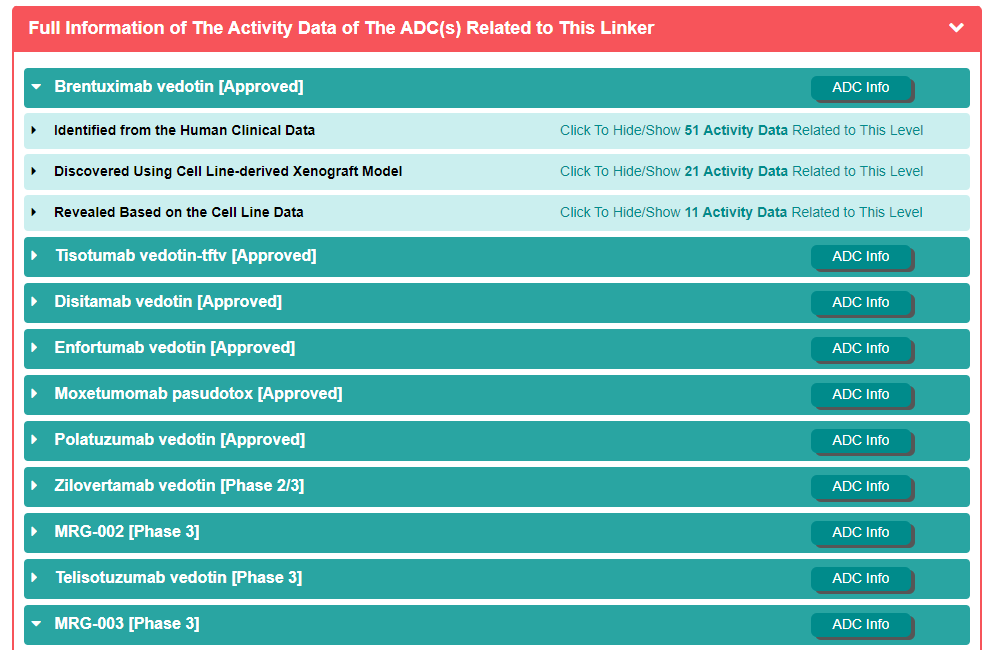
1.4. By clicking the “Payload Info” button, the detailed payload information page for will be displayed
Take Monomethyl auristatin E as an example, “General Information of This Payload” section displays the general information of payload, including its ID, Name, Synonyms, Target(s), MOA of Payload, Structure, Formula, Isosmiles, InChI, InChIKey, IUPAC Name, Pharmaceutical Properties and External Link(s). It is important to note that Pharmaceutical Properties is calculated by RDKit.
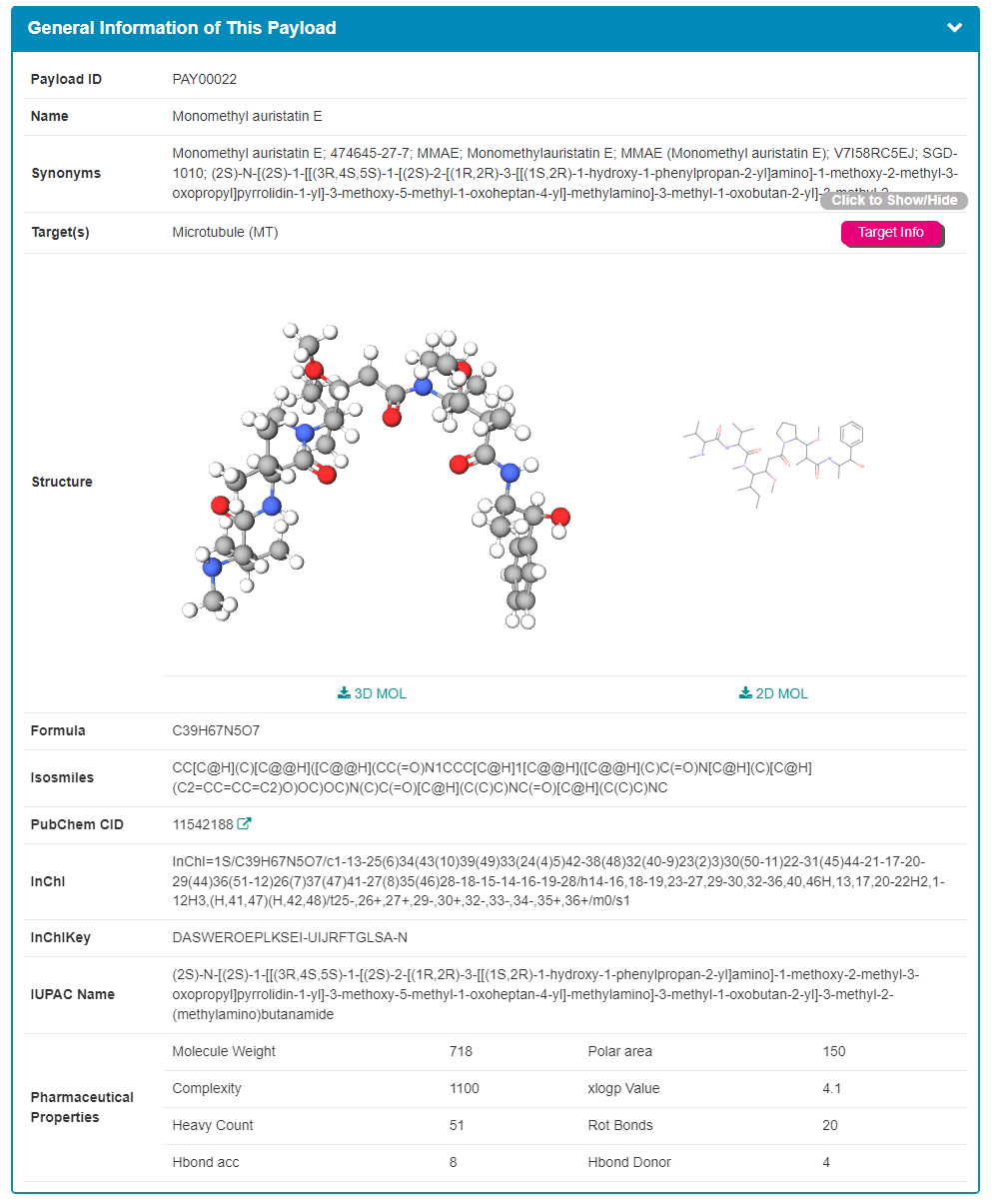
Some of the payloads in the ADCdb have corresponding single-use activities in vitro, and most are evaluated using IC50 index. The “The Activity Data of This Payload” section shows the Standard Type, Value, Units, Cell line, Disease and Cell line ID.
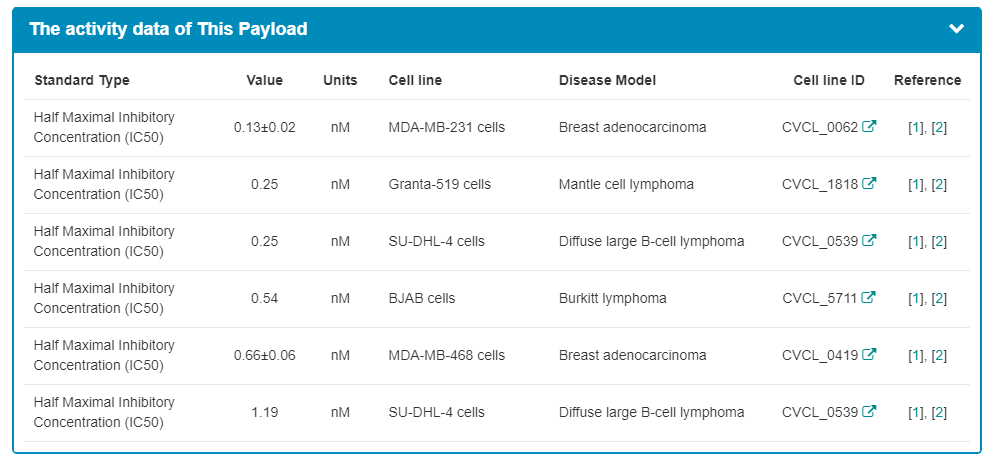
"Each Antibody Drug Conjugate Related to This Payload" section displays the ADCs associated with this payload, with each button provided jumping to the corresponding ADC activity page.
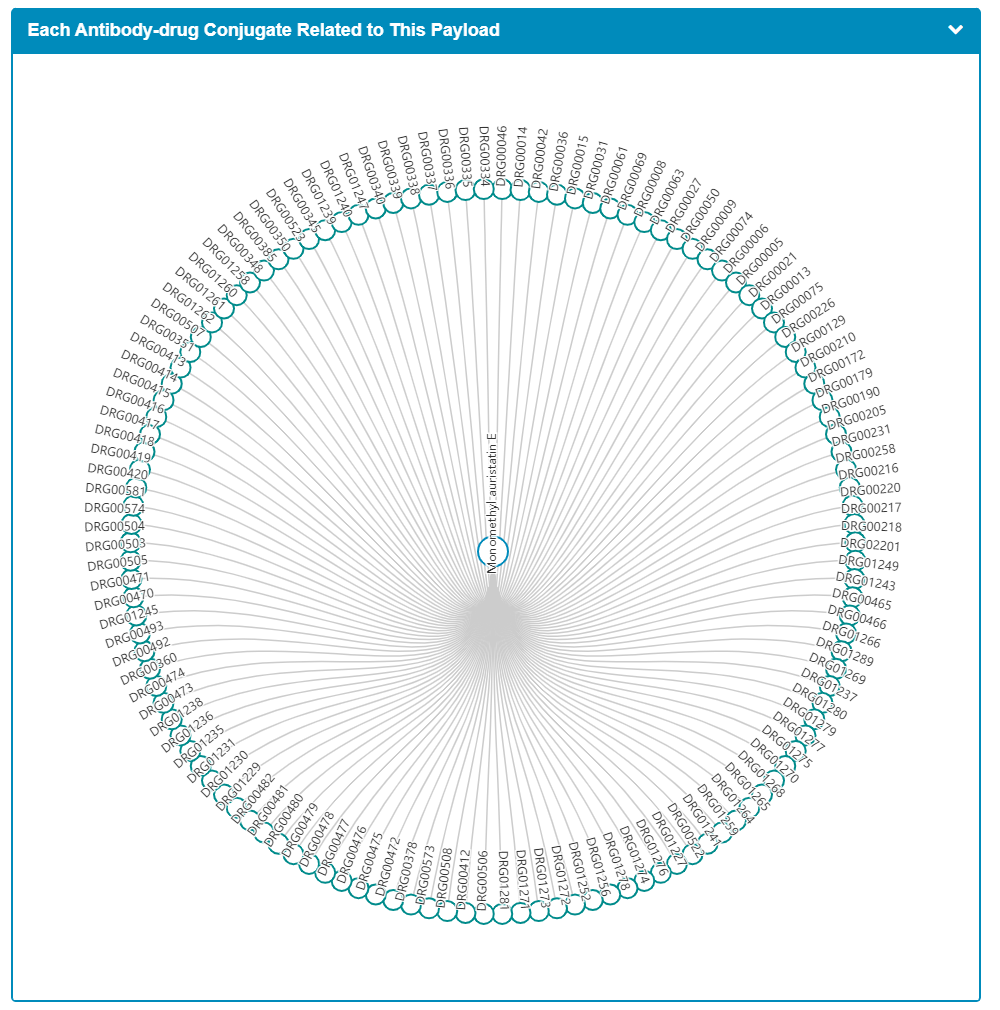
The "Full Information of The Activity Data of The ADC(s) Related to This Payload" section systematically reveals the ADCs conjugated with this payload. The list shows the different ADCs and the stage of research. User can get an overview of the different levels of activity data for each ADC, or easily jump to the corresponding ADC activity page by clicking on ADC Info.
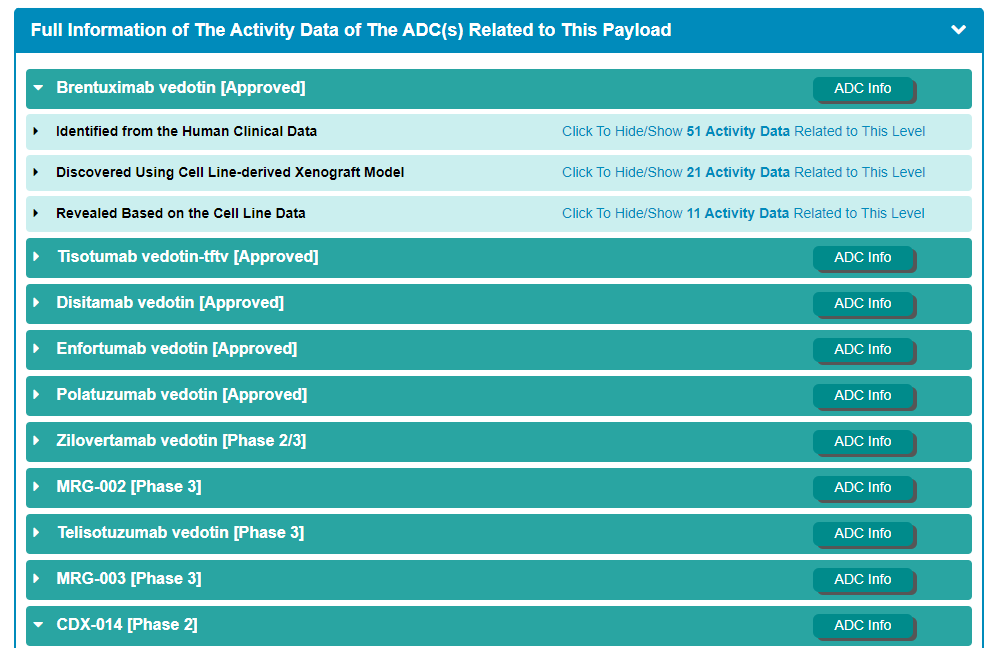
In the field of “Search for Antibody”, users can find antibody entries by searching antibody name, target name, ADC name, linker name, payload name, and so on among the entire textual component of ADCdb. Query can be submitted by entering keywords into the main searching frame. The resulting webpage displays profiles of all the antibodies directly related to the search term, including ADC name, Drug status, Antibody name, Linker name, Payload name and their information links.
In order to facilitate a more customized input query, the wild characters of “*” and “?” are also supported.
(1) If search “Mirvetuximab”, find two API entries which is named “Mirvetuximab”;
(2) If search: “Mirvetuxim*”, find a single entry which is named “Mirvetuximab”;
For example, if you want to know the detail information for Mirvetuximab, you can search “Mirvetuximab” in the “Search for Antibody” field.
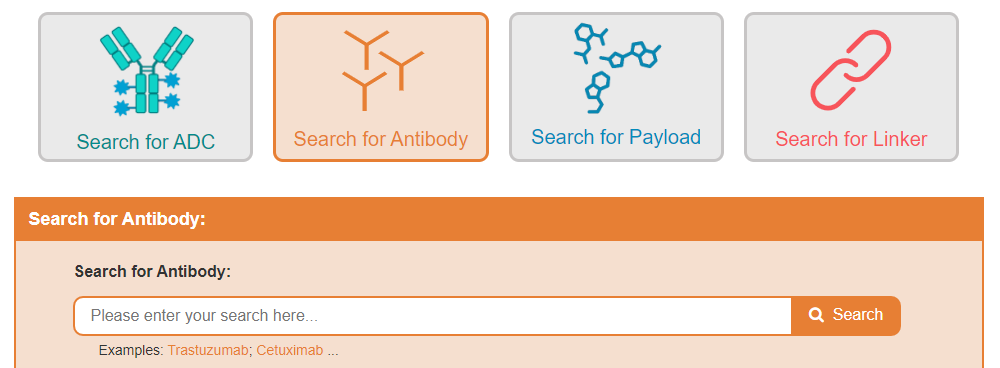
Search result of the “Mirvetuximab” shows the information of Antibody ID, Antibody Name, Representative ADC Name, Linker Name, Payload Name and External buttons. The “Antibody Info” button links to the detailed antibody information page of Mirvetuximab. The “ADC Info” button links to the detailed ADC information page of Mirvetuximab soravtansine. The “Linker Info” button links to the detailed linker information page of Sulfo-SPDB. The “Payload Info” button links to the detailed payload information page of Mertansine DM4.
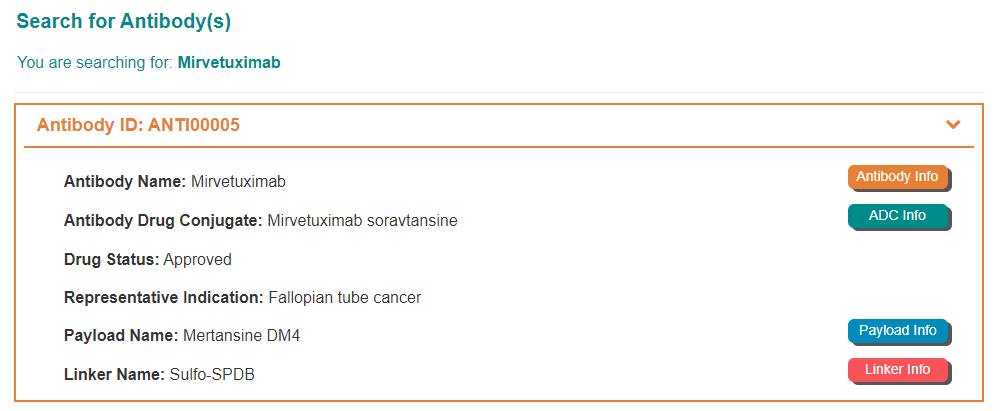
2.1. By clicking the “Antibody Info” button, the detailed antibody information page will be displayed
Take Trastuzumab as an example, “General Information of This Antibody” section displays the general information of antibody, including its Name, Synonyms, Antibody Type, Antibody Subtype, Target, Heavy Chain Sequence, Light Chain Sequence and External Link(s).
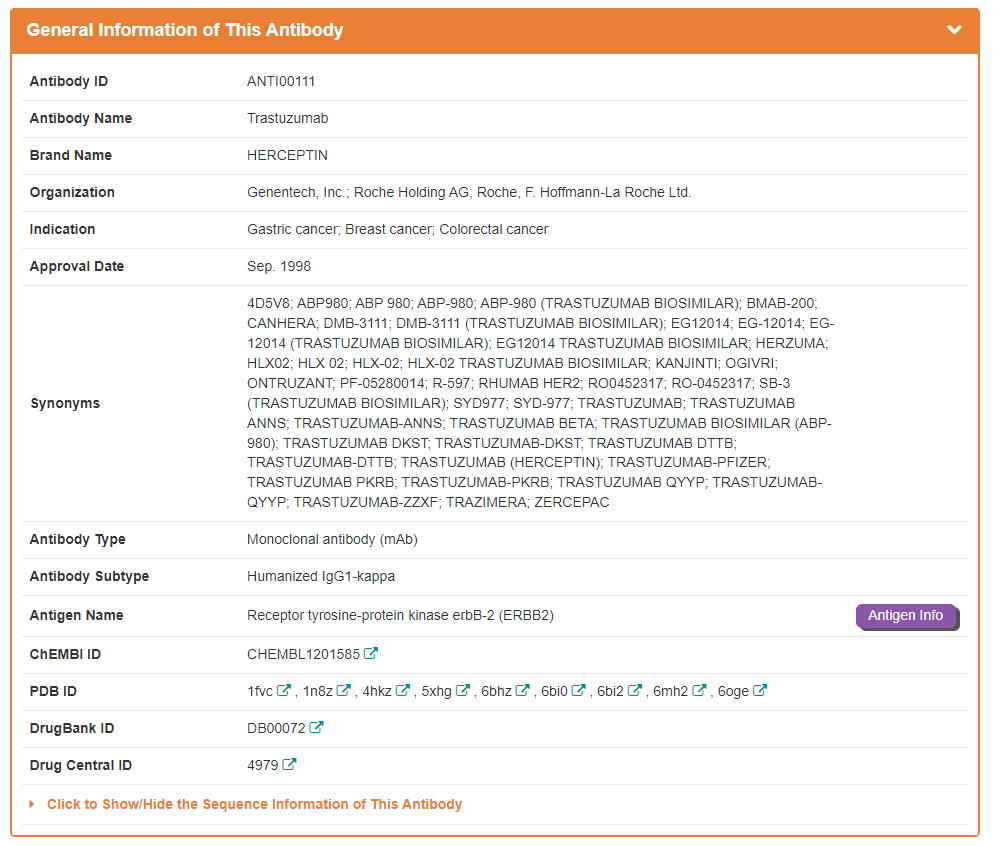
Some of the antibodies in the ADCdb have corresponding binding activity, and most are evaluated using Kd and EC50 index. The “The Activity Data of This Antibody” section shows the Value, Antibody Function, and Antibody Antigen Binding Assay.
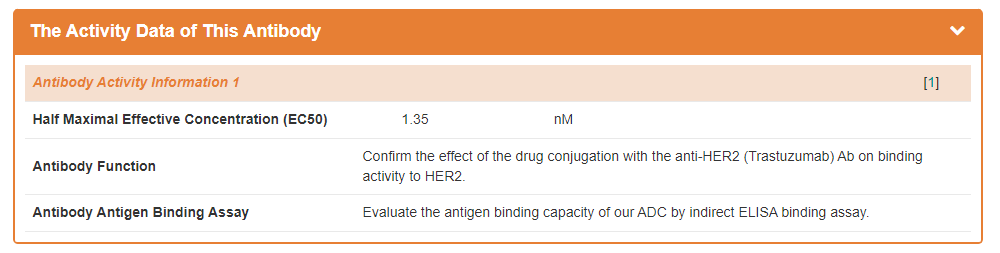
"Each Antibody Drug Conjugate Related to This Antibody" section displays the ADCs associated with this antibody, with each button provided jumping to the corresponding ADC activity page.
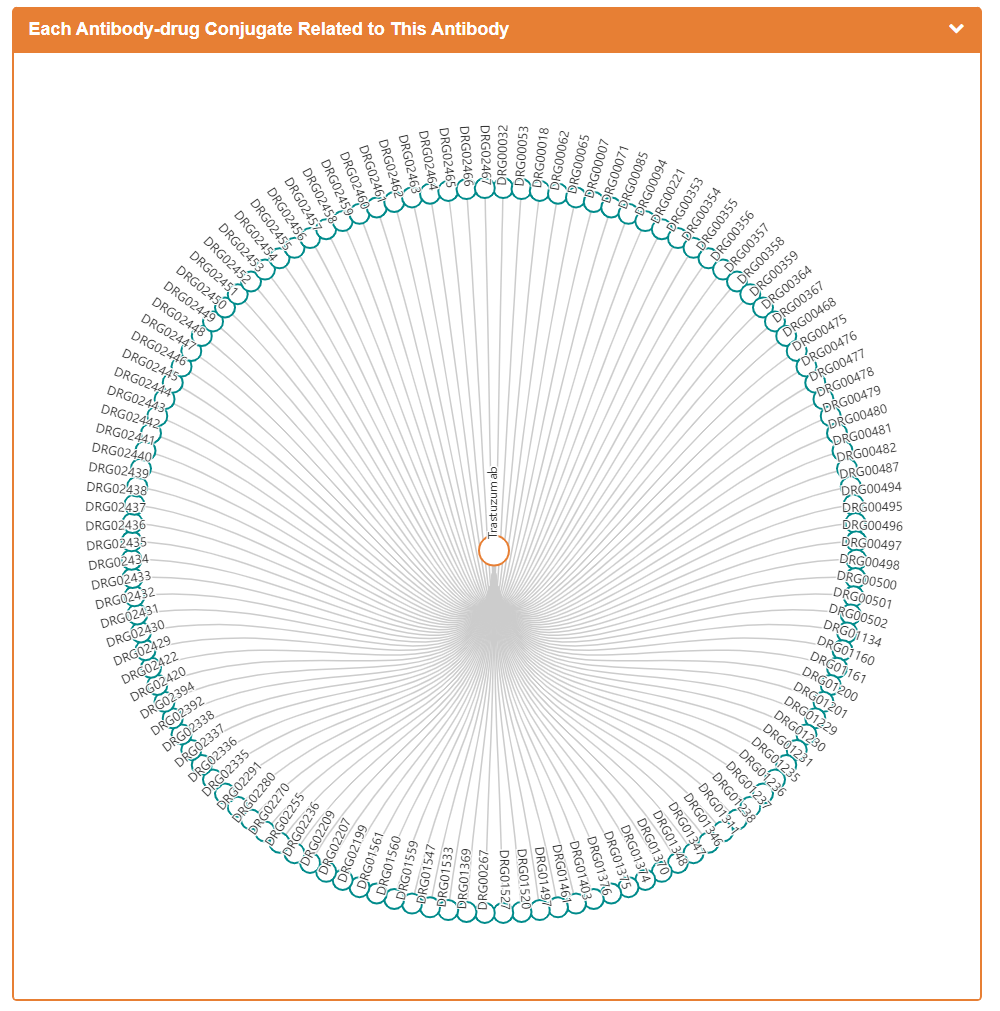
The "Full Information of The Activity Data of The ADC(s) Related to This Antibody" section systematically reveals the ADCs conjugated with this antibody. The list shows the different ADCs and the stage of research. User can get an overview of the different levels of activity data for each ADC, or easily jump to the corresponding ADC activity page by clicking on ADC Info.
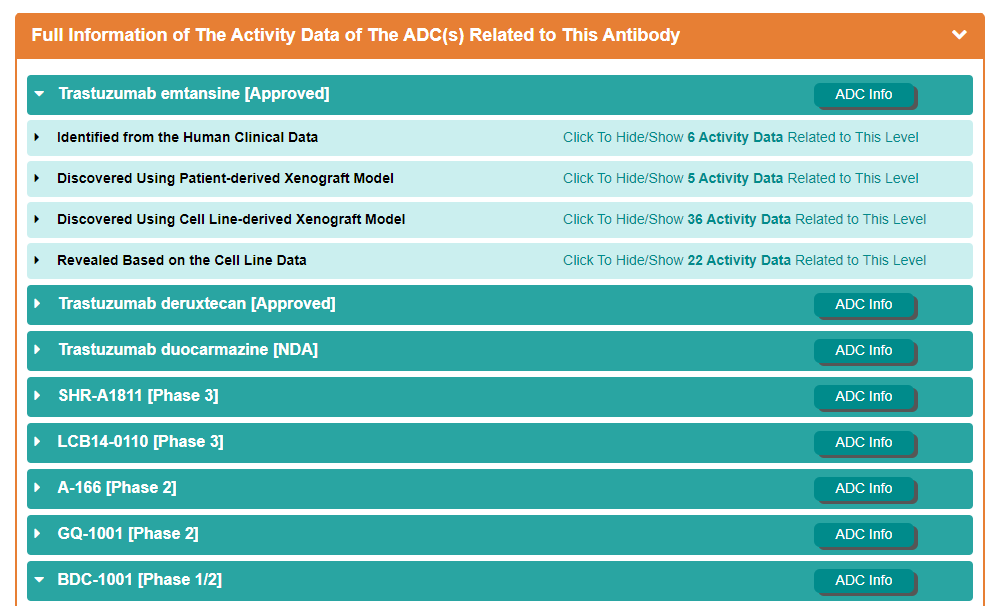
2.2. By clicking the “ADC Info” button, the detailed information page for particular ADCwill be displayed
Take Brentuximab vedotin as an example, “General Information of This Antibody Drug Conjugate (ADC)” section displays the general information of Brentuximab vedotin including its ID, Name, Brand Name, Synonyms, Organization, Structure, Drug Status, Drug-to-Antibody Ratio, Structure. In addition, this section displays the general information of Brentuximab vedotin including its Antibody Name, Antibody Conjugate Type, Linker Name, Payload name, Linker & Payload Combination, and Indication(s).
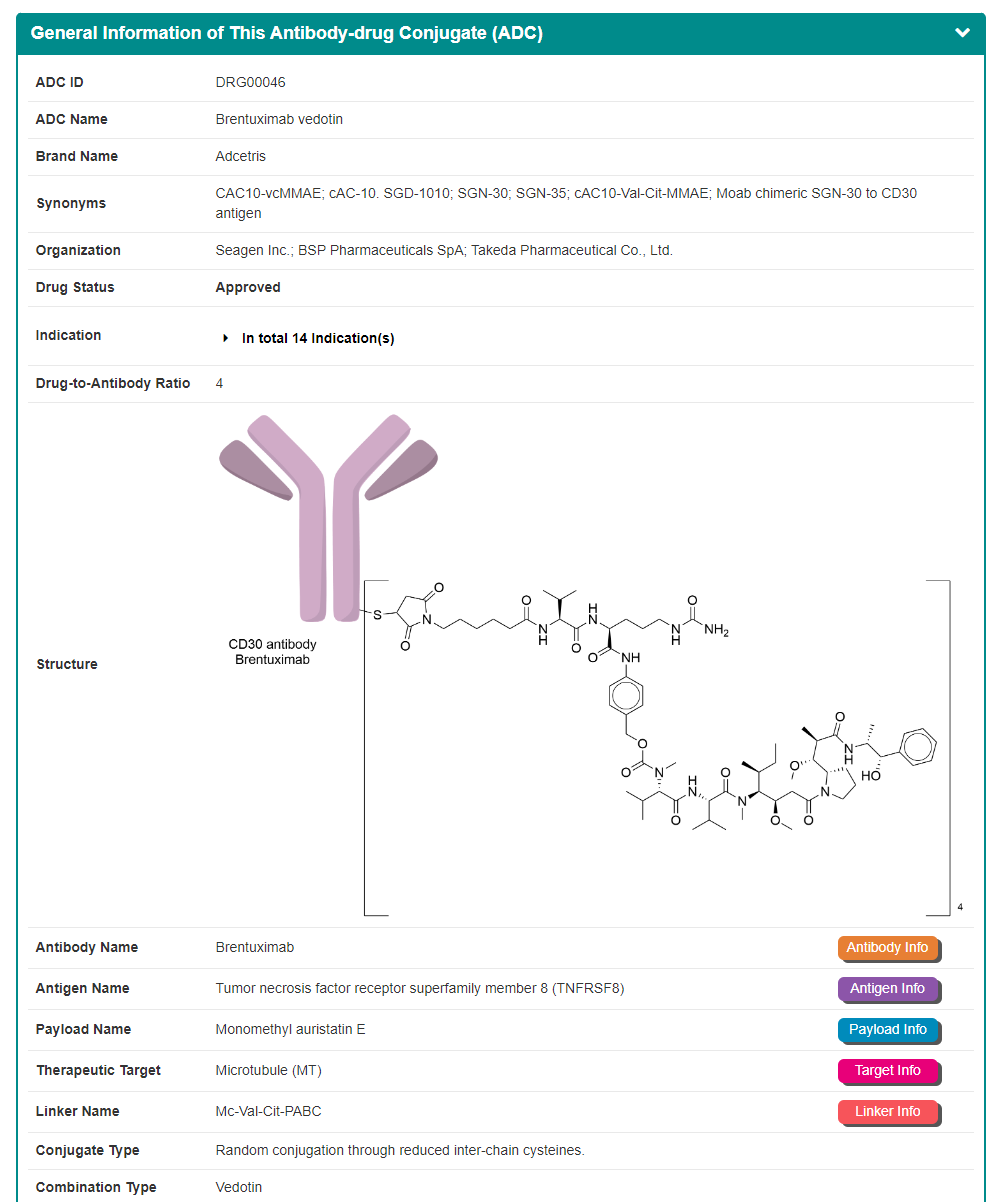
Some of the drugs in the ADCdb have corresponding clinical study activity, and most are evaluated using ORR metrics. The “Identified from the Human Clinical Data” section in the “General Information of The Activity Data Related to This ADC” shows the NCT Number, Phase and Clinical Trail Description.
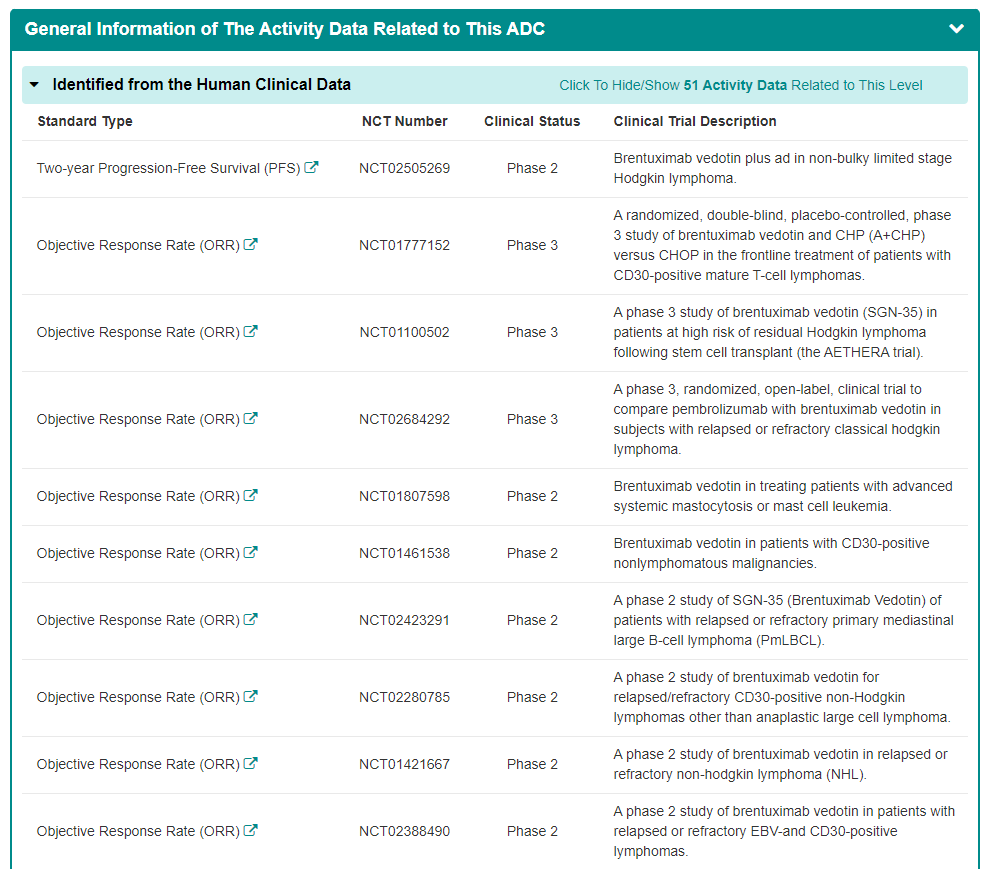
Users can click on the link to jump to the full list of the corresponding Efficacy Data, Administration Dosage, Enrolled Patients, Primary Endpoint and Other Endpoint.
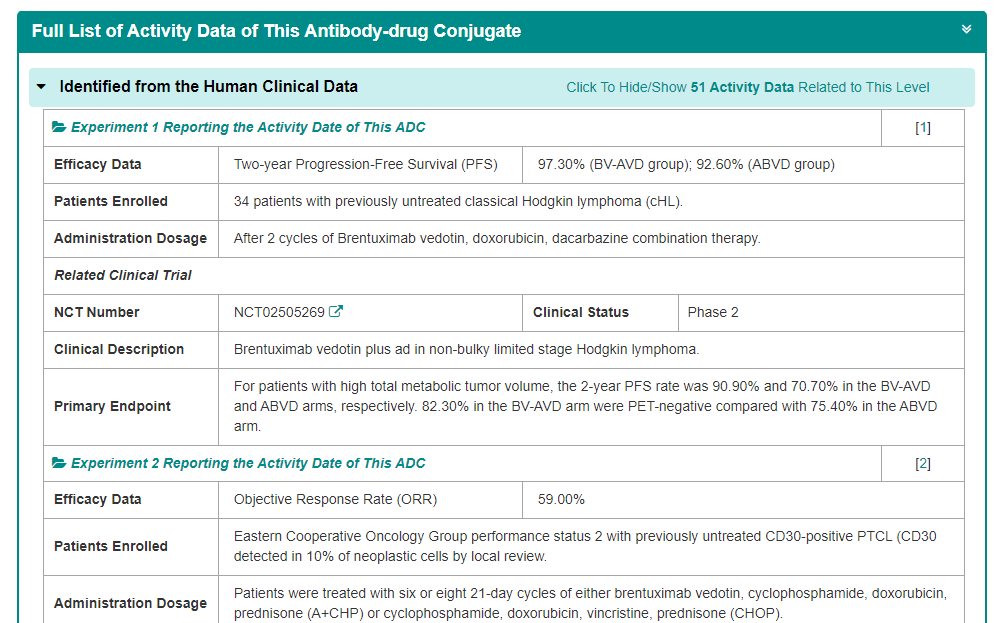
Some of the drugs in the ADCdb have corresponding in vivo pharmacokinetic activity assays, including Patient -derived Xenograft Model and Cell Line-derived Xenograft Model, most of which were evaluated using the TGI index.
The “Discovered Using Cell Line-derived Xenograft Model” section in the “General Information of The Activity Data Related to This ADC” shows the Standard Type, Value, Units and Animal Model.
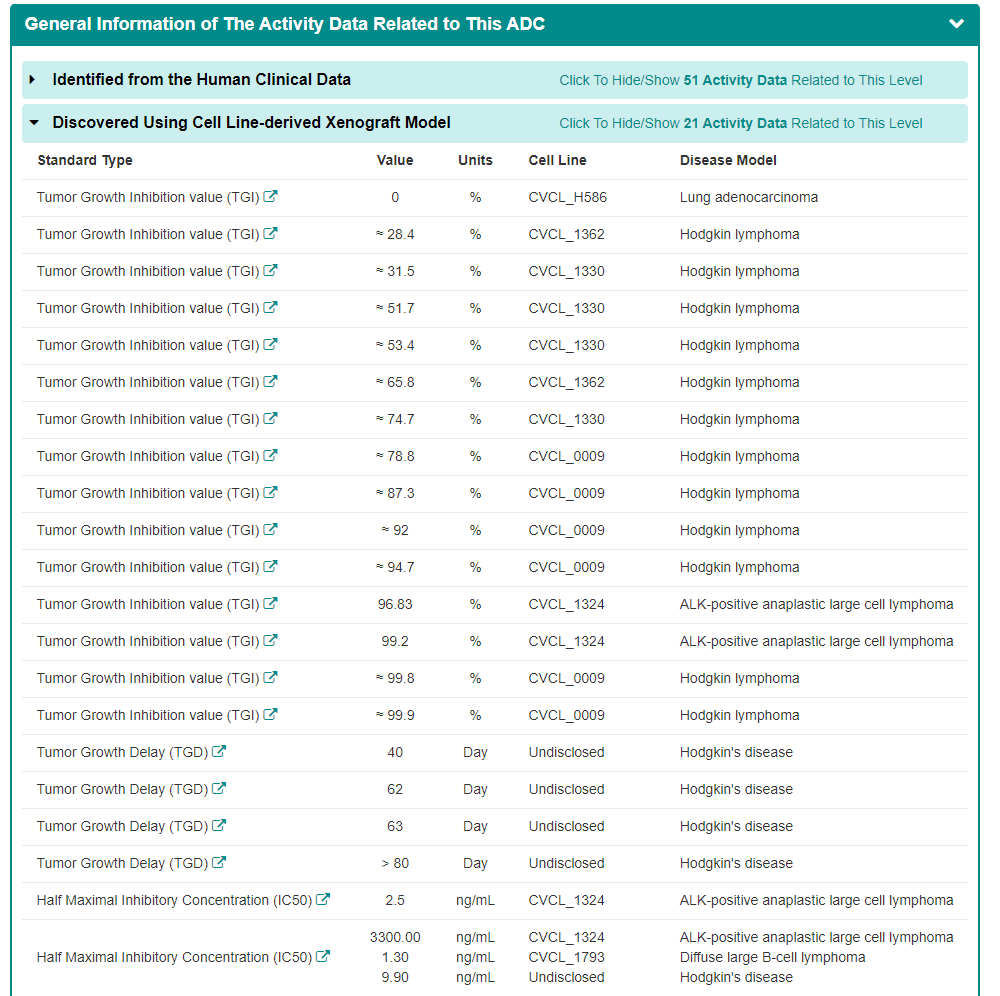
Users have the option to click on the links provided to directly access the comprehensive lists of corresponding information, including Efficacy Data, Method Description, and in vivo model.
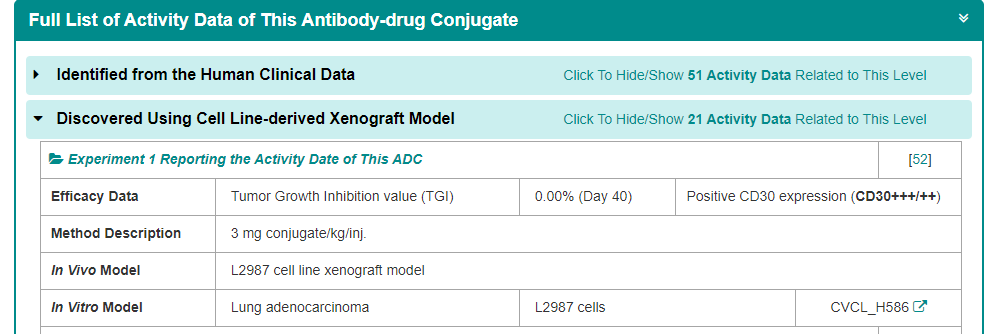
Some of the ADCs in the ADCdb have corresponding in vitro activity, and most are evaluated using IC50 index. The “Revealed Based on the Cell Line Data” section in the “General Information of The Activity Data Related to This ADC” shows the Standard Type, Value, Units, Cell line and Disease.
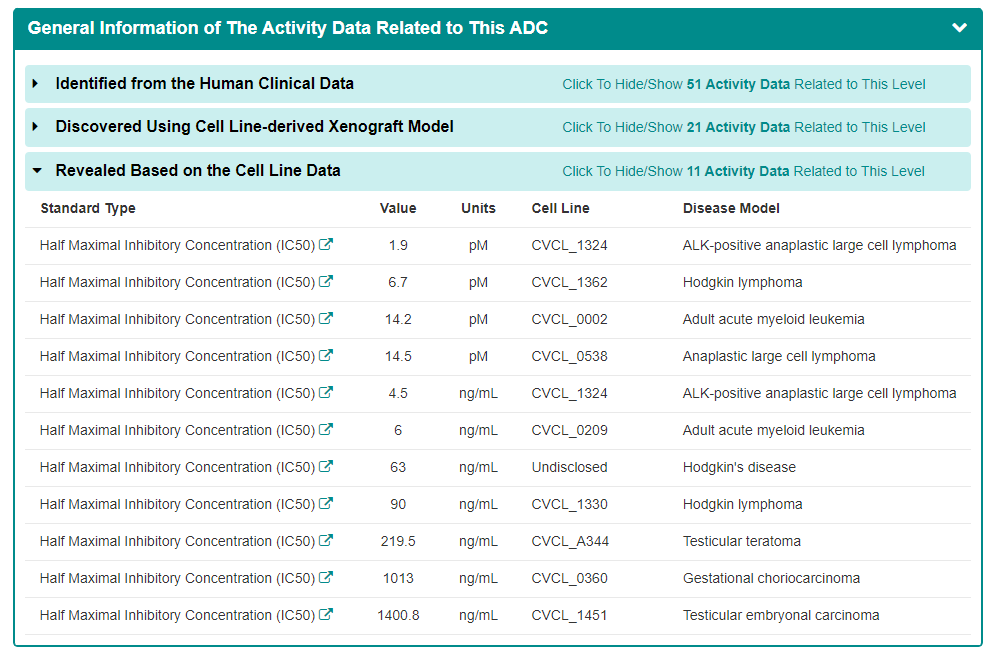
Users can click on the link to jump to the full list of the corresponding Efficacy Data, Method Description and In Vitro Model.
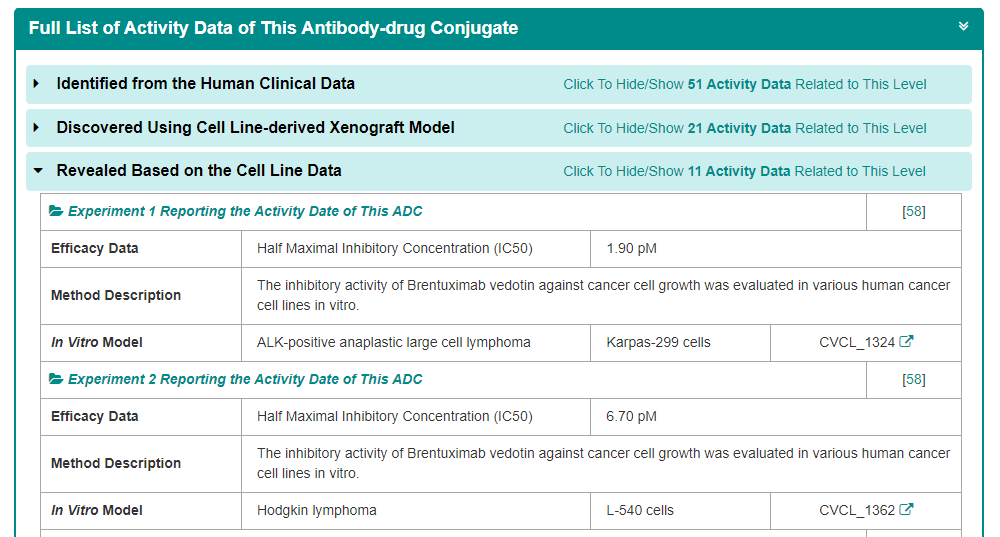
2.3. By clicking the “Linker Info” button, the detailed linker information page for will be displayed.
Take Mc-Val-Cit-PABC as an example, “General Information of This Linker” section displays the general information of linker, including its ID, Name, Linker Type, Antibody-Linker Relation, Structure, Formula, Isosmiles, InChI, InChIKey, IUPAC Name, Pharmaceutical Properties and External Link(s). It is important to note that Pharmaceutical Properties is calculated by RDKit.
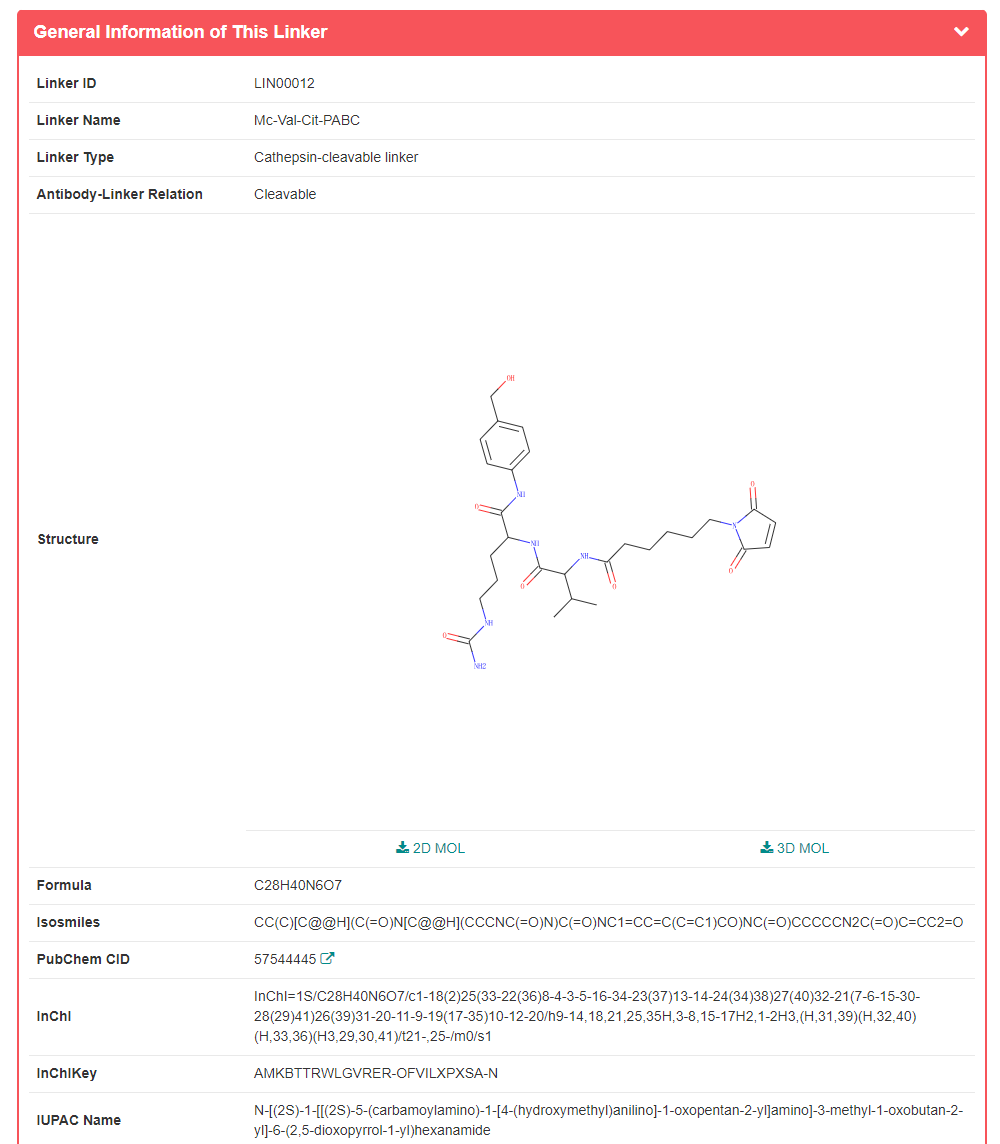
"Each Antibody Drug Conjugate Related to This Linker" section displays the ADCs associated with this linker, with each button provided jumping to the corresponding ADC activity page.
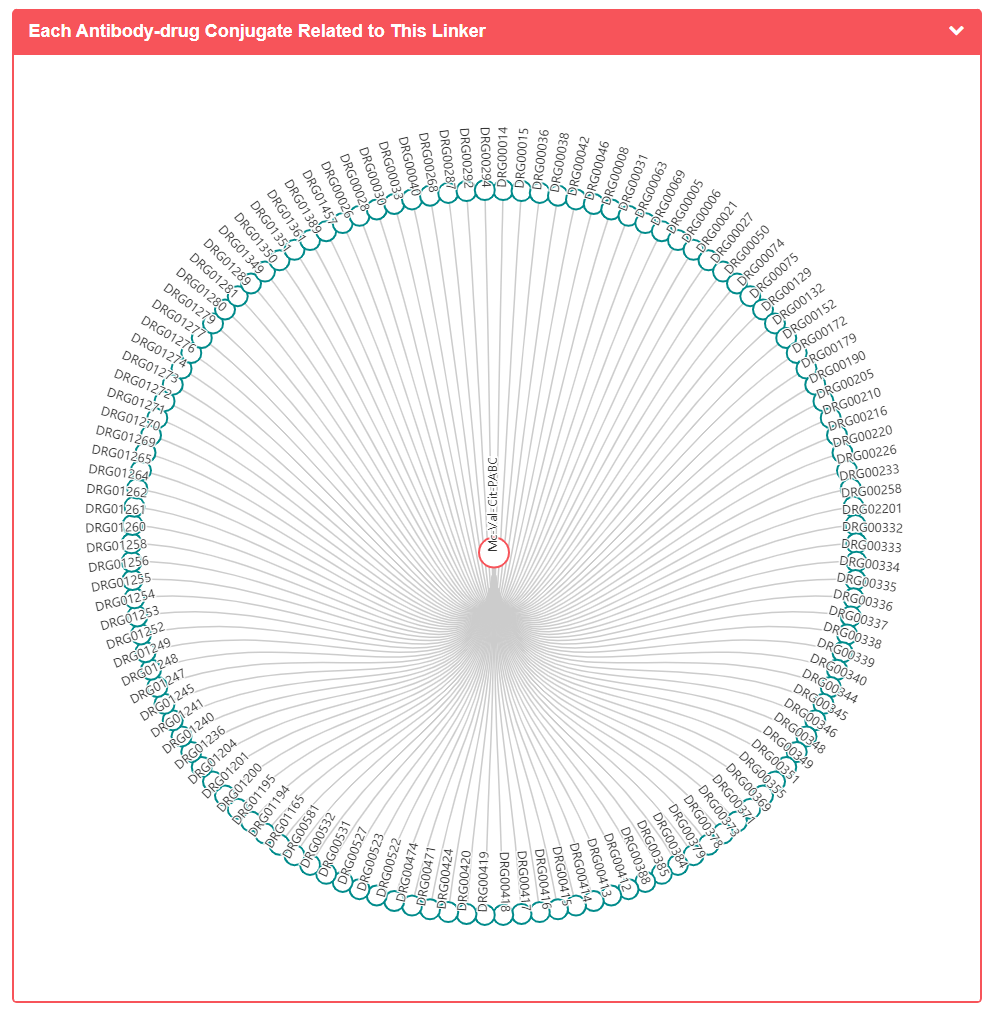
The "Full Information of The Activity Data of The ADC(s) Related to This Linker" section systematically reveals the ADCs conjugated with this linker. The list shows the different ADCs and the stage of research. User can get an overview of the different levels of activity data for each ADC, or easily jump to the corresponding ADC activity page by clicking on ADC Info.
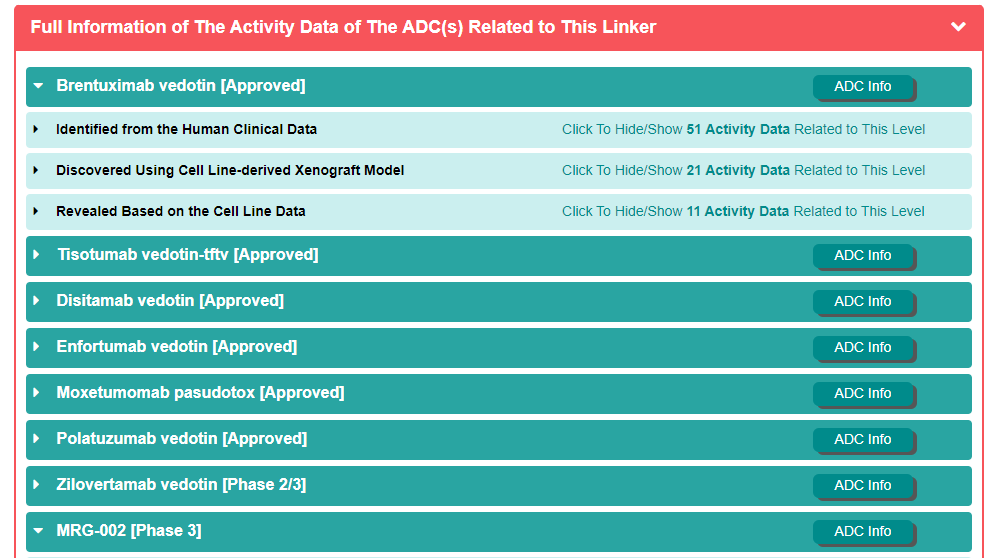
2.4. By clicking the “Payload Info” button, the detailed payload information page for will be displayed.
Take Monomethyl auristatin E as an example, “General Information of This Payload” section displays the general information of payload, including its ID, Name, Synonyms, Target(s), MOA of Payload, Structure, Formula, Isosmiles, InChI, InChIKey, IUPAC Name, Pharmaceutical Properties and External Link(s). It is important to note that Pharmaceutical Properties is calculated by RDKit.
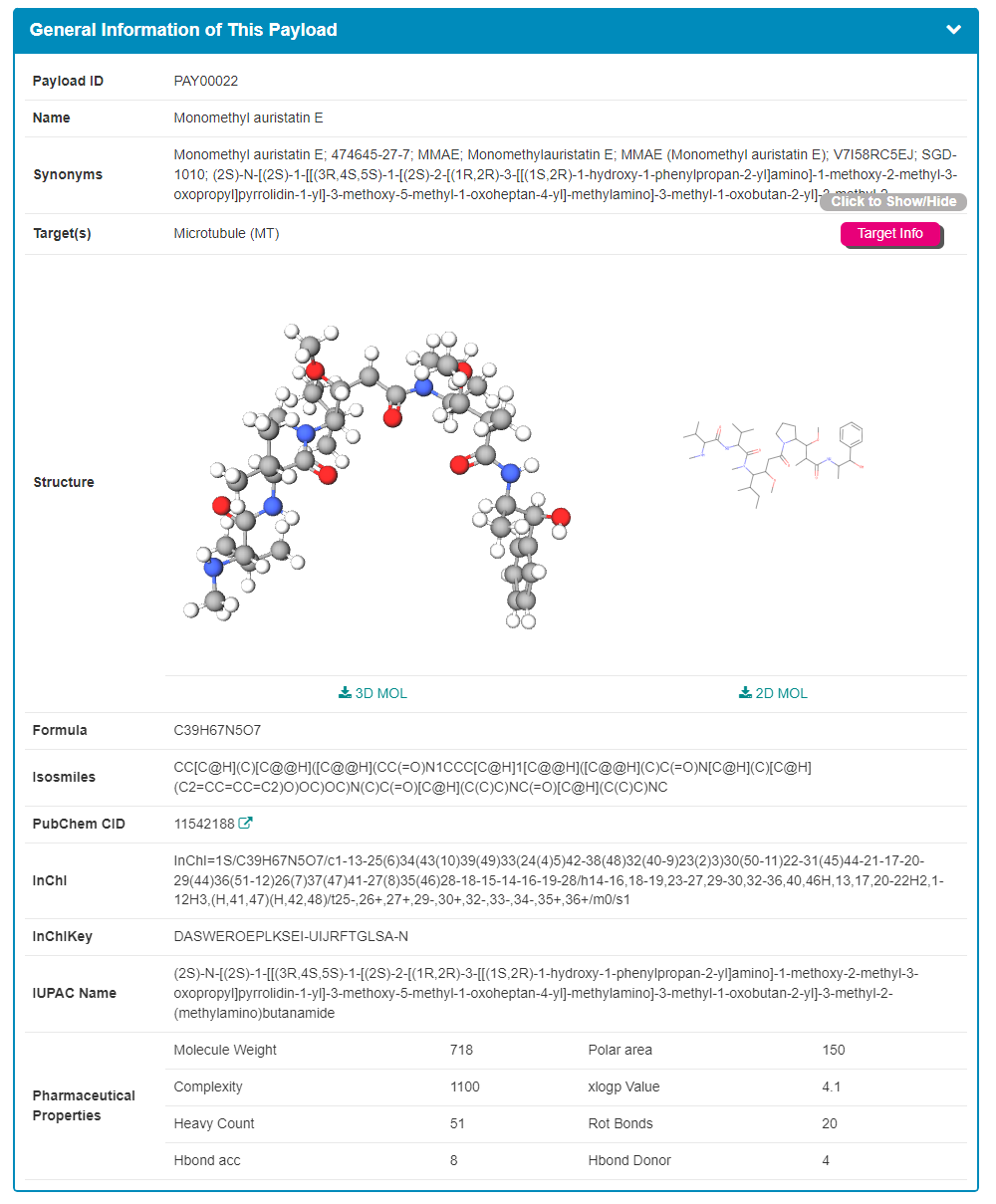
Some of the payloads in the ADCdb have corresponding single-use activities in vitro, and most are evaluated using IC50 index. The “The Activity Data of This Payload” section shows the Standard Type, Value, Units, Cell line, Disease and Cell line ID.
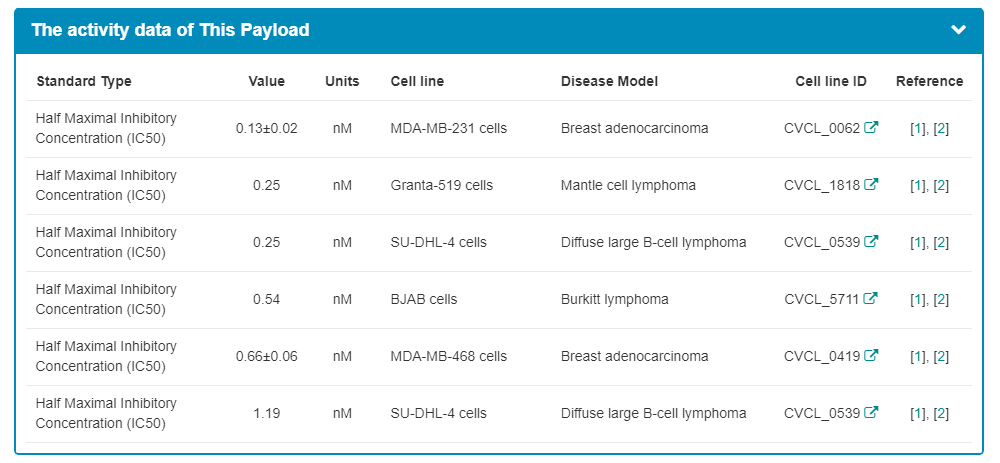
"Each Antibody Drug Conjugate Related to This Payload" section displays the ADCs associated with this payload, with each button provided jumping to the corresponding ADC activity page.
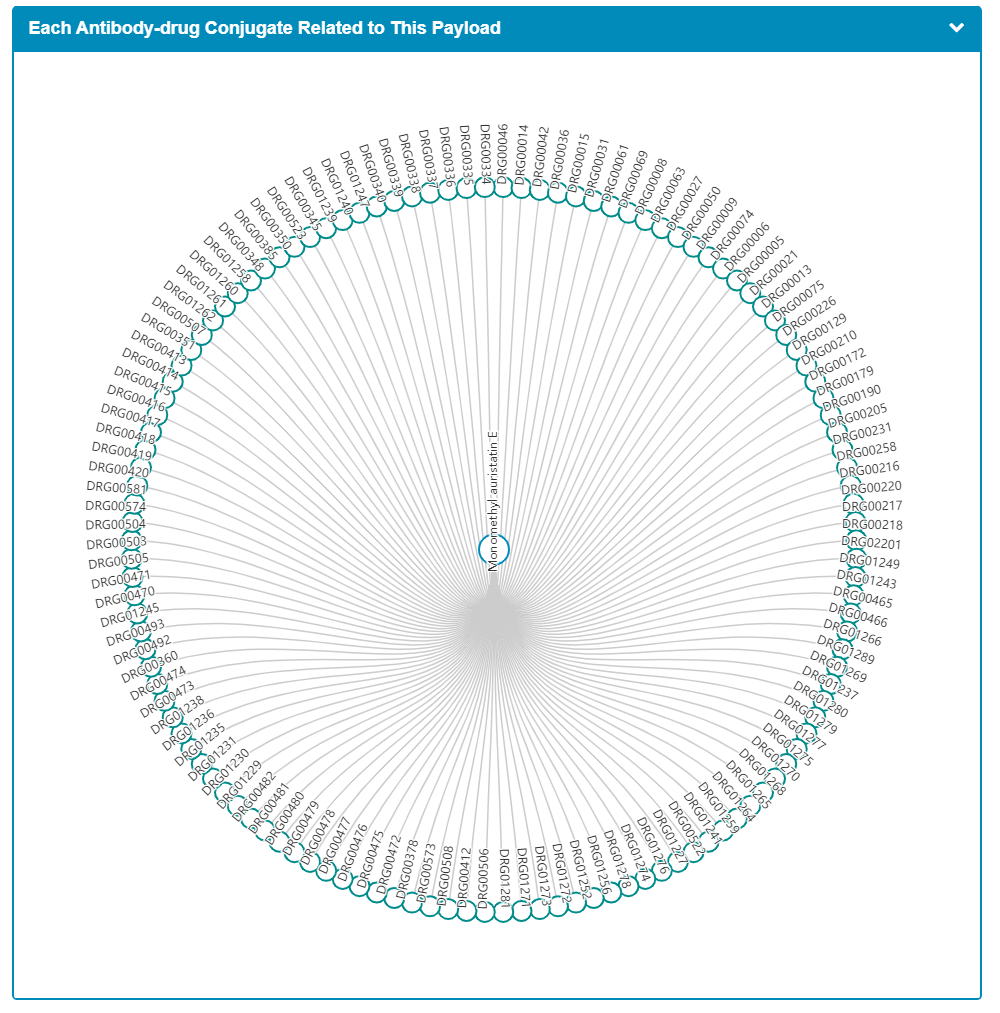
The "Full Information of The Activity Data of The ADC(s) Related to This Payload" section systematically reveals the ADCs conjugated with this payload. The list shows the different ADCs and the stage of research. User can get an overview of the different levels of activity data for each ADC, or easily jump to the corresponding ADC activity page by clicking on ADC Info.
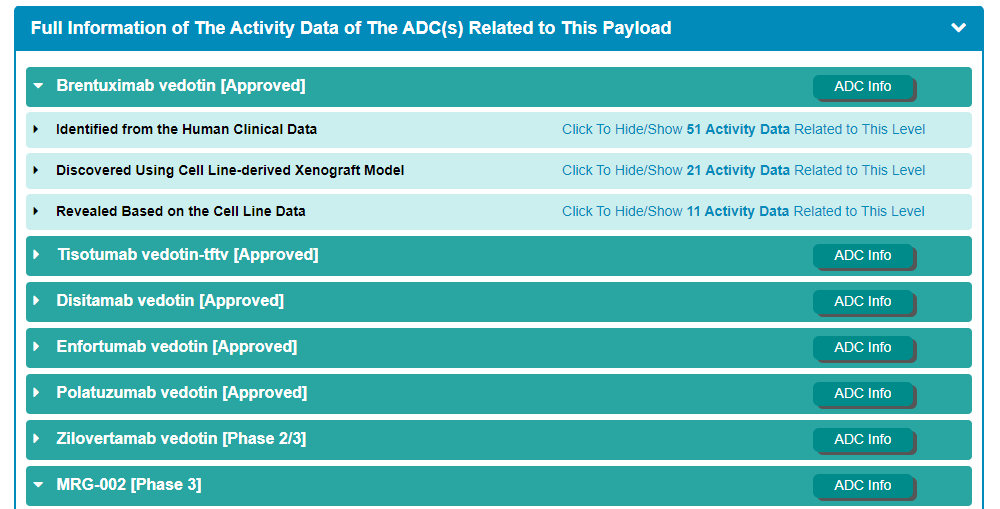
In the field of “Search for Payload, users can find antibody entries by searching antibody name, target name, ADC name, linker name, payload name, and so on among the entire textual component of ADCdb. Query can be submitted by entering keywords into the main searching frame. The resulting webpage displays profiles of all the antibodies directly related to the search term, including ADC name, Drug status, Antibody name, Linker name, Payload name and their information links.
In order to facilitate a more customized input query, the wild characters of “*” and “?” are also supported.
(1) If search “Mirvetuximab”, find two API entries which is named “Mirvetuximab”;
(2) If search: “Mirvetuxim*”, find a single entry which is named “Mirvetuximab”;
For example, if you want to know the detail information for Mirvetuximab, you can search “Mirvetuximab” in the “Search for Antibody” field.
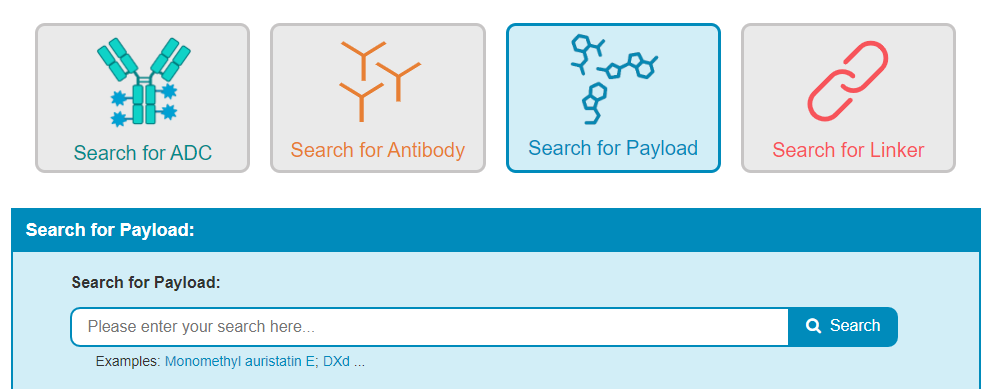
Search result of the DXd shows the information of Payload ID, Antibody Name, Representative ADC Name, Linker Name, Antibody Name and External buttons. The Payload Info” button links to the detailed payload information page of DXd. The “ADC Info” button links to the detailed ADC information page of Trastuzumab deruxtecan. The “Linker Info” button links to the detailed linker information page of Mc-Gly-Gly-Phe-Gly. The Antibody Info” button links to the detailed antibody information page of Trastuzumab.
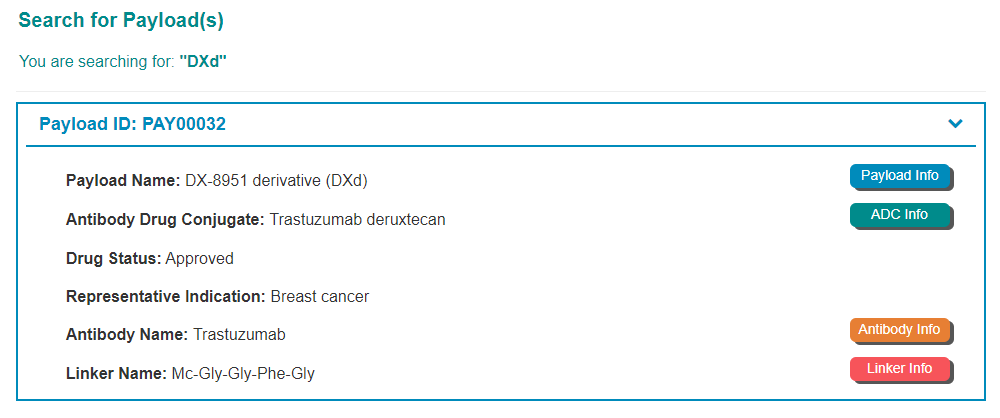
3.1. By clicking the “Payload Info” button, the detailed payload information page for will be displayed.
Take DXd as an example, “General Information of This Payload” section displays the general information of payload, including its ID, Name, Synonyms, Target(s), MOA of Payload, Structure, Formula, Isosmiles, InChI, InChIKey, IUPAC Name, Pharmaceutical Properties and External Link(s). It is important to note that Pharmaceutical Properties is calculated by RDKit.
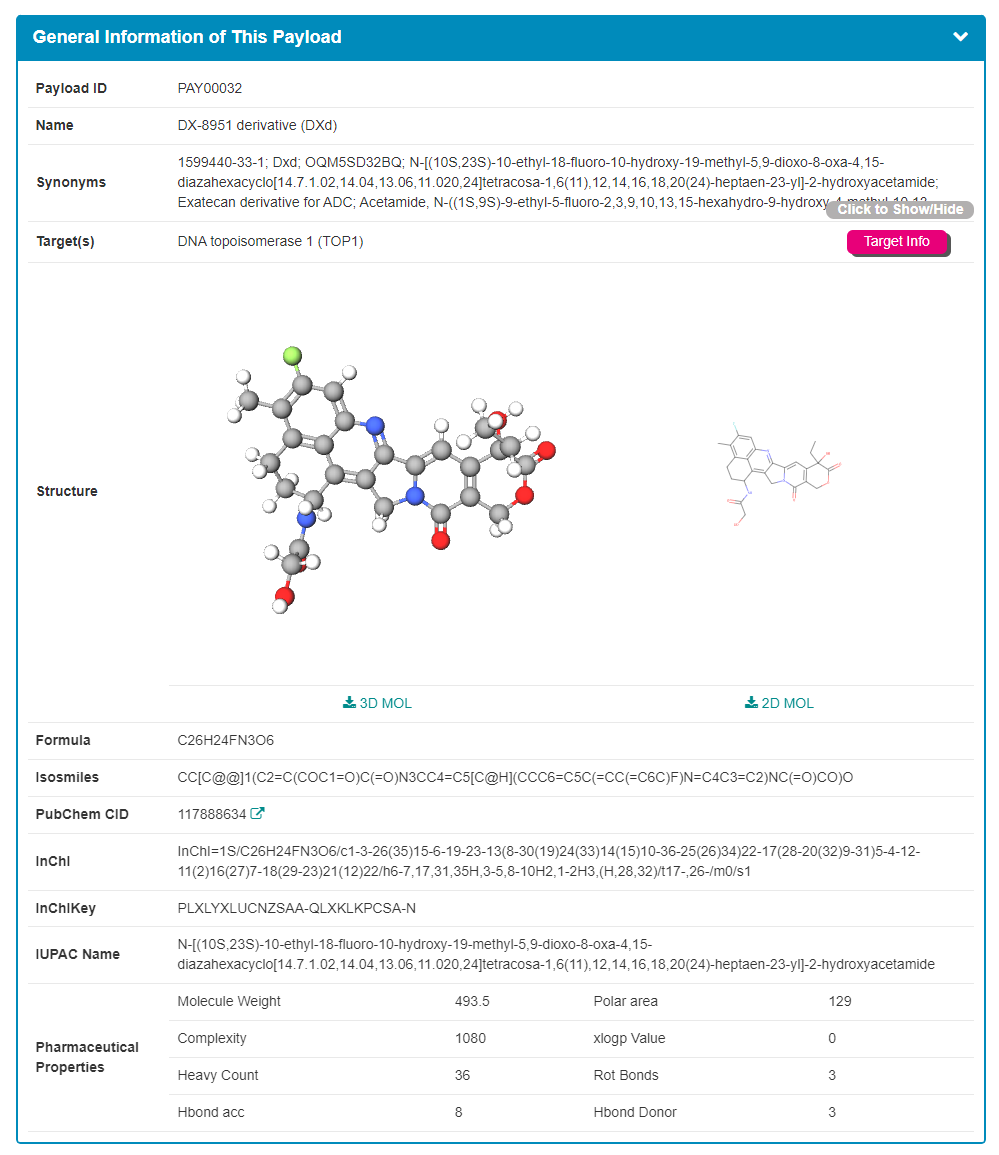
Some of the payloads in the ADCdb have corresponding single-use activities in vitro, and most are evaluated using IC50 index. The “The Activity Data of This Payload” section shows the Standard Type, Value, Units, Cell line, Disease and Cell line ID.
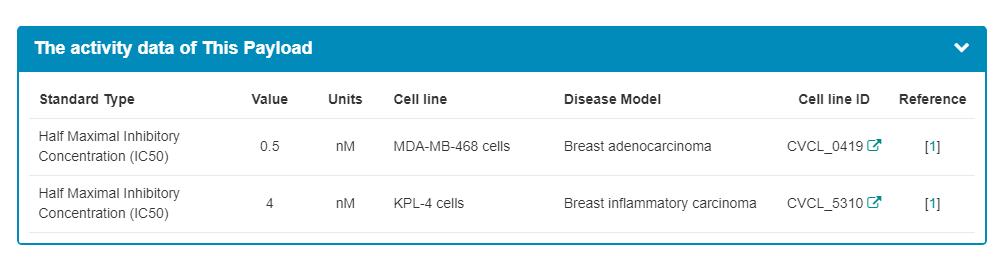
"Each Antibody Drug Conjugate Related to This Payload" section displays the ADCs associated with this payload, with each button provided jumping to the corresponding ADC activity page.
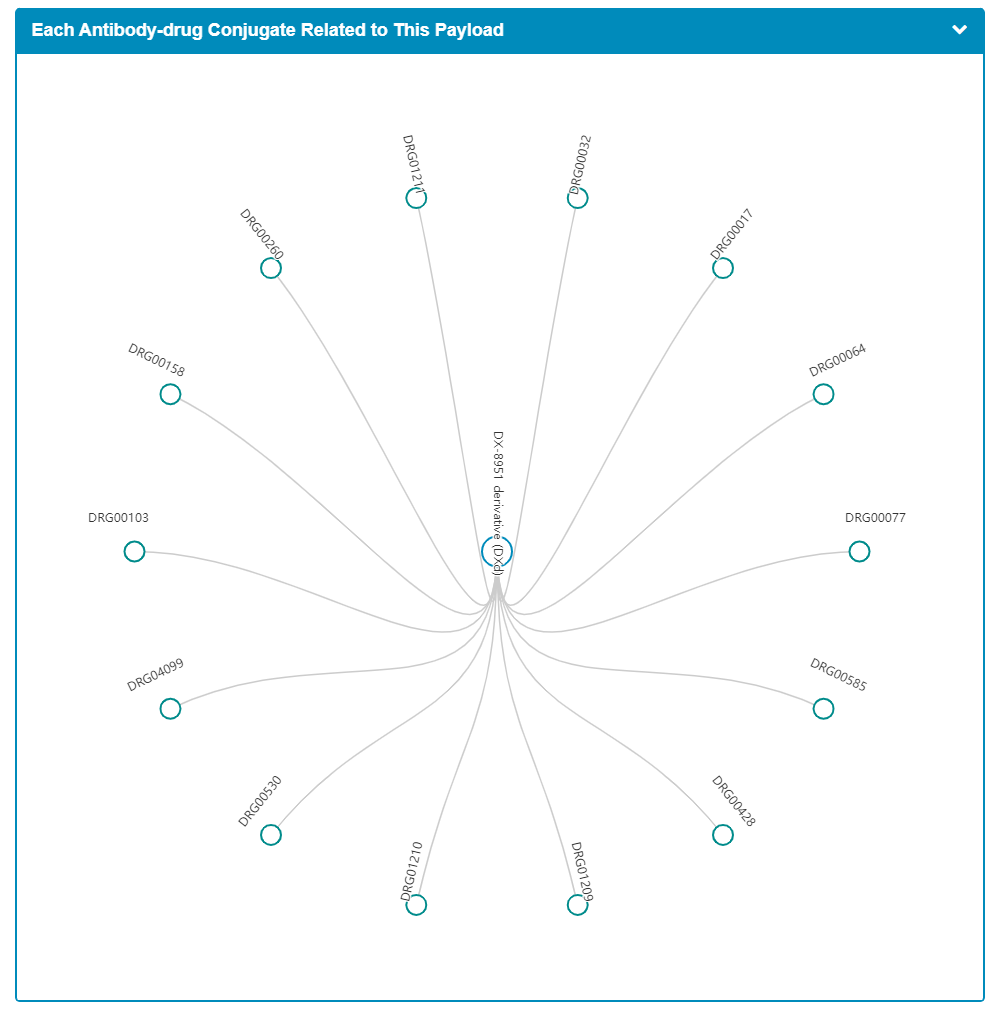
The "Full Information of The Activity Data of The ADC(s) Related to This Payload" section systematically reveals the ADCs conjugated with this payload. The list shows the different ADCs and the stage of research. User can get an overview of the different levels of activity data for each ADC, or easily jump to the corresponding ADC activity page by clicking on ADC Info.
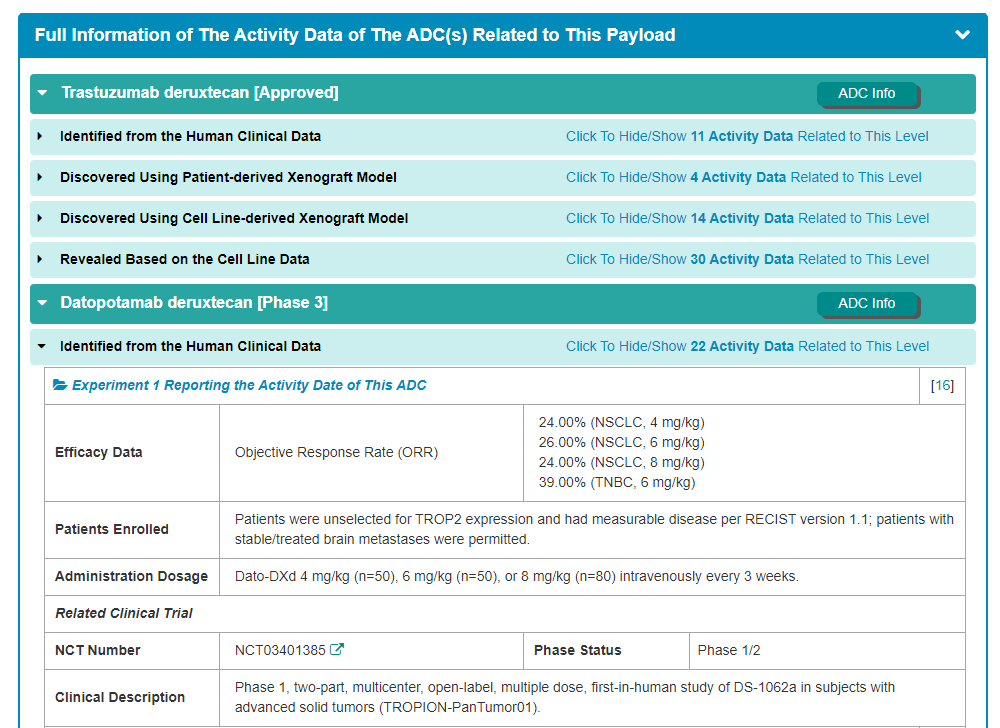
3.2. By clicking the “ADC Info” button, the detailed information page for particular ADCwill be displayed
Take Trastuzumab deruxtecan as an example, “General Information of This Antibody Drug Conjugate (ADC)” section displays the general information of Trastuzumab deruxtecan including its ID, Name, Brand Name, Synonyms, Organization, Structure, Drug Status, Drug-to-Antibody Ratio, Structure. In addition, this section displays the general information of Trastuzumab deruxtecan including its Antibody Name, Antibody Conjugate Type, Linker Name, Payload name, Linker & Payload Combination, and Indication(s).
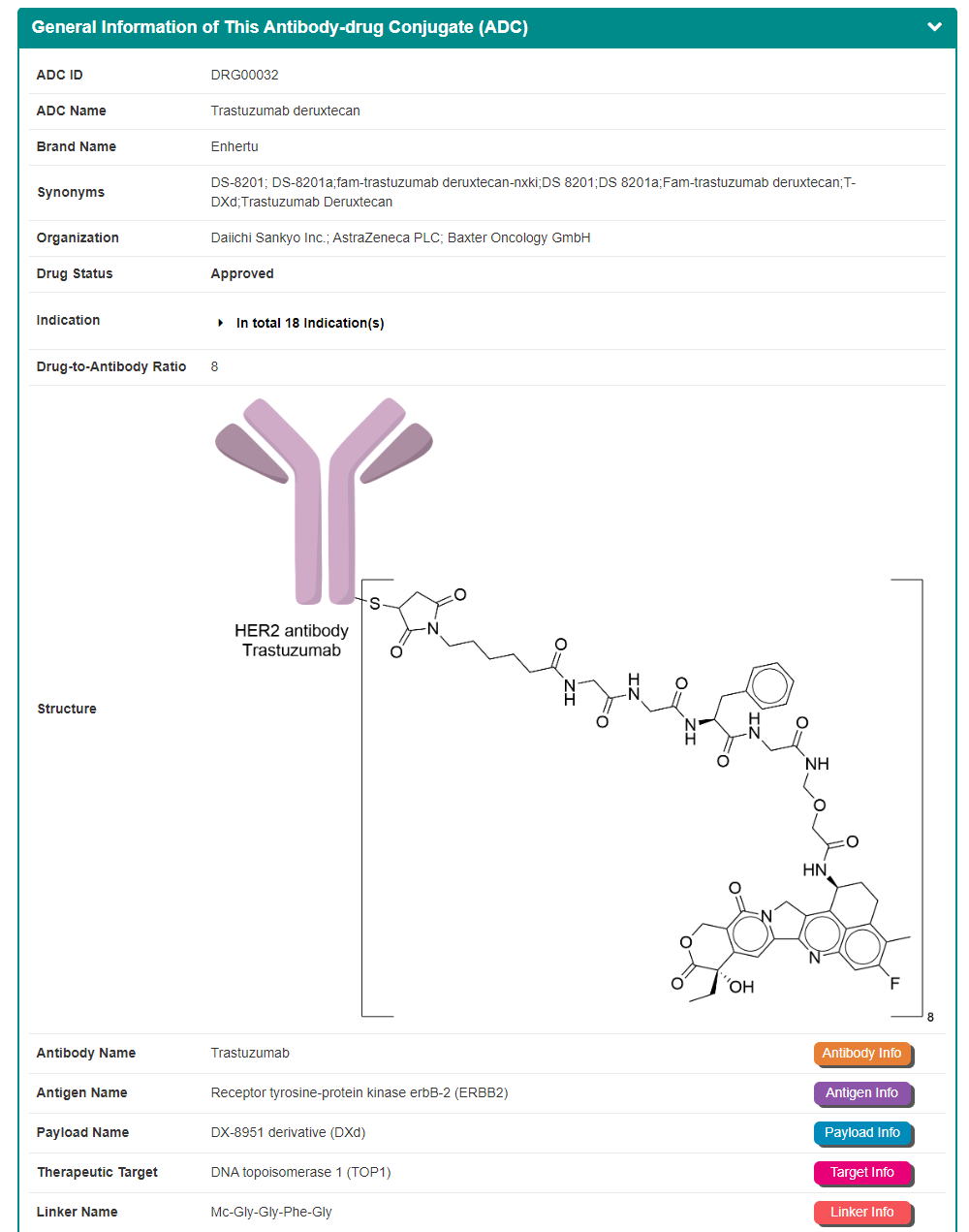
Some of the drugs in the ADCdb have corresponding clinical study activity, and most are evaluated using ORR metrics. The “Identified from the Human Clinical Data” section in the “General Information of The Activity Data Related to This ADC” shows the NCT Number, Phase and Clinical Trail Description.
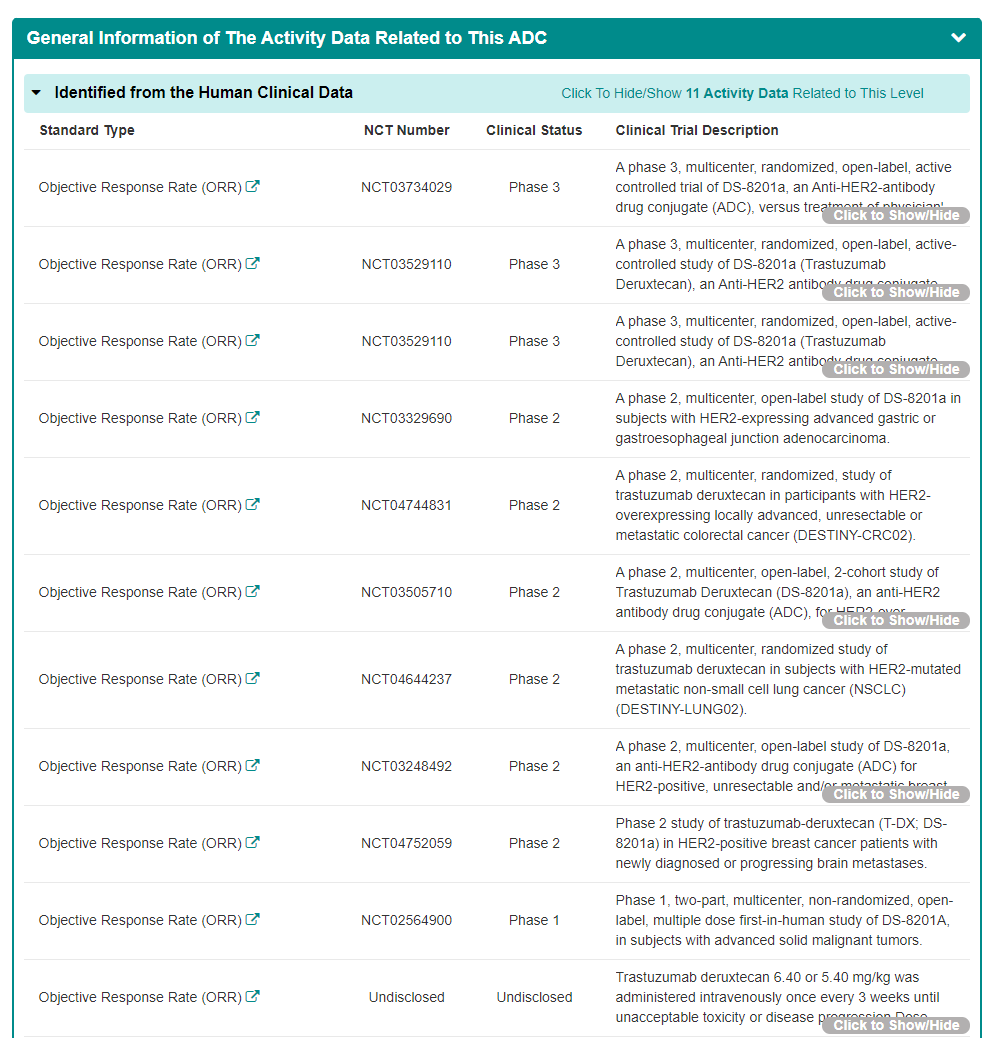
Users can click on the link to jump to the full list of the corresponding Efficacy Data, Administration Dosage, Enrolled Patients, Primary Endpoint and Other Endpoint.
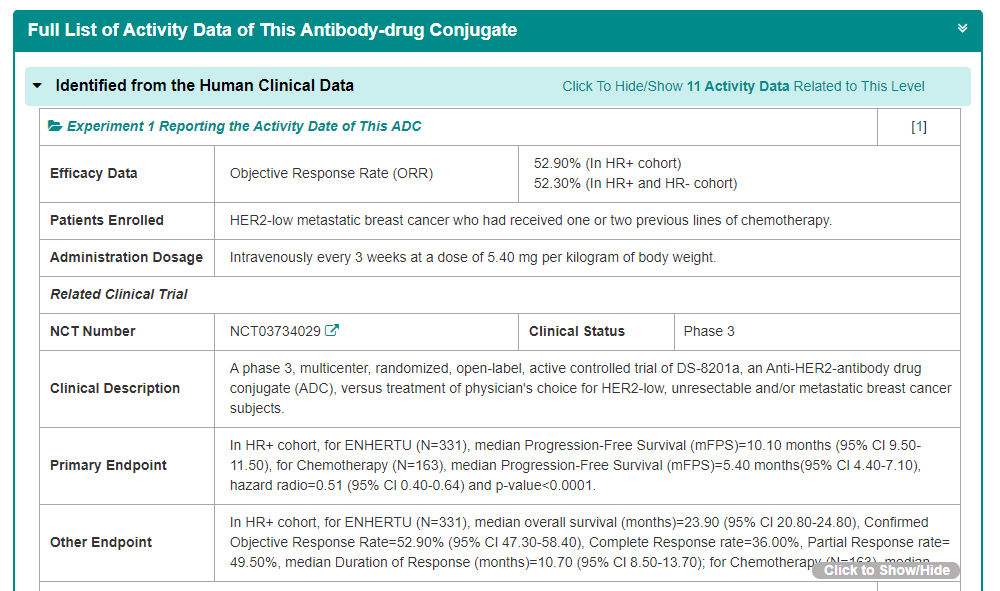
Some of the drugs in the ADCdb have corresponding in vivo pharmacokinetic activity assays, including Patient -derived Xenograft Model and Cell Line-derived Xenograft Model, most of which were evaluated using the TGI index.
The “Discovered Using Cell Line-derived Xenograft Model” section in the “General Information of The Activity Data Related to This ADC” shows the Standard Type, Value, Units and Animal Model.
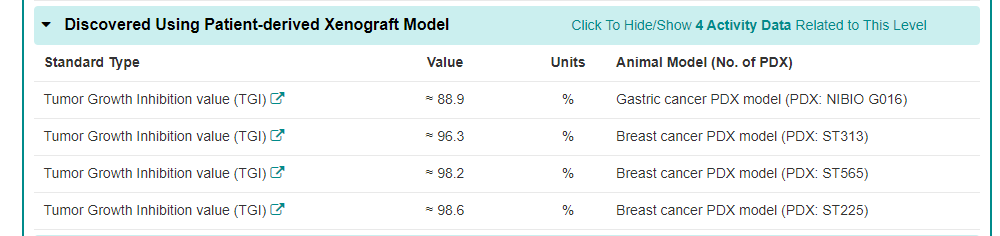
Users have the option to click on the links provided to directly access the comprehensive lists of corresponding information, including Efficacy Data, Method Description, and in vivo model.
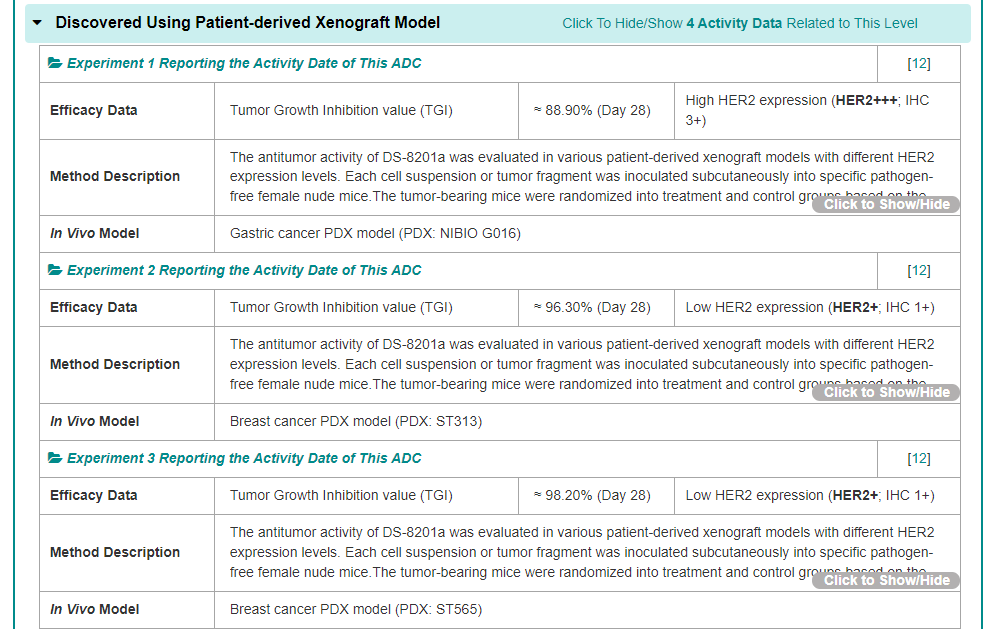
Some of the ADCs in the ADCdb have corresponding in vitro activity, and most are evaluated using IC50 index. The “Revealed Based on the Cell Line Data” section in the “General Information of The Activity Data Related to This ADC” shows the Standard Type, Value, Units, Cell line and Disease.
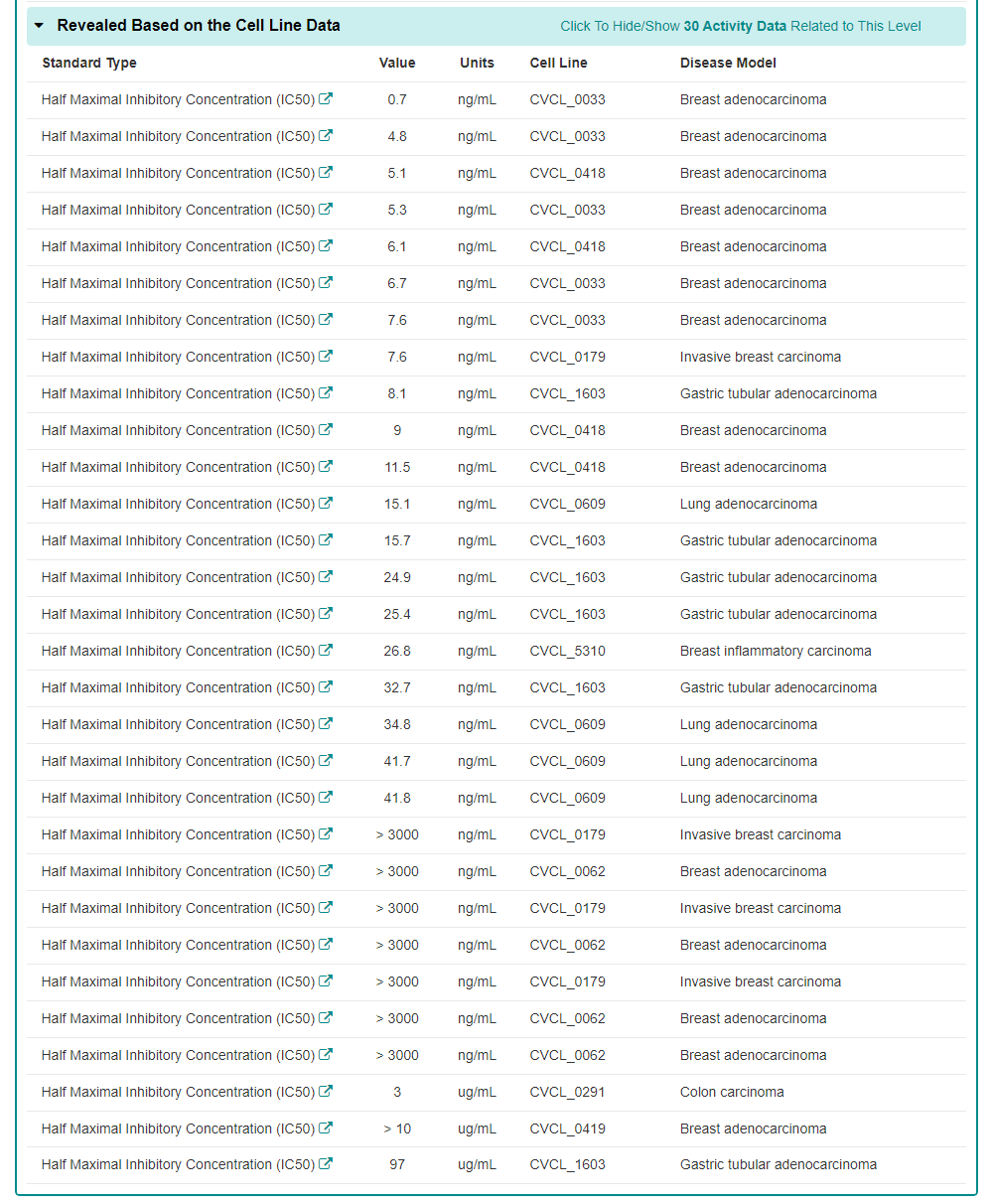
Users can click on the link to jump to the full list of the corresponding Efficacy Data, Method Description and In Vitro Model.
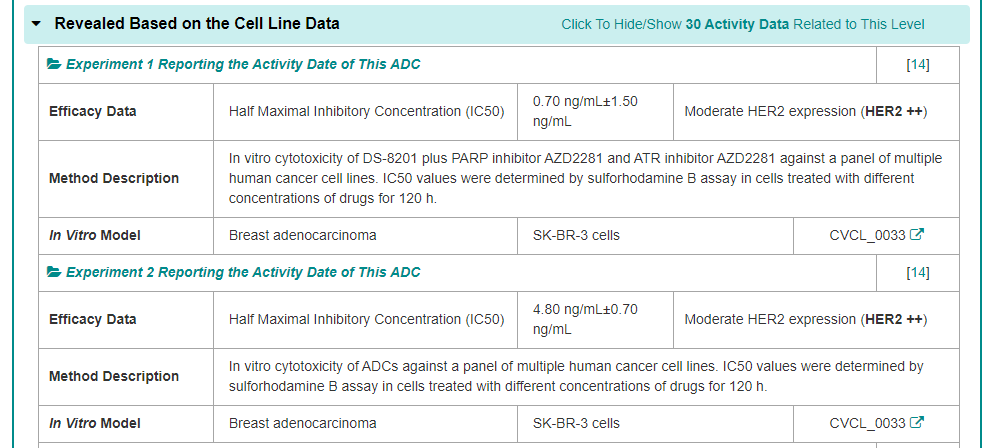
3.3. By clicking the “Antibody Info” button, the detailed antibody information page will be displayed
Take Trastuzumab as an example, “General Information of This Antibody” section displays the general information of antibody, including its Name, Synonyms, Antibody Type, Antibody Subtype, Target, Heavy Chain Sequence, Light Chain Sequence and External Link(s).
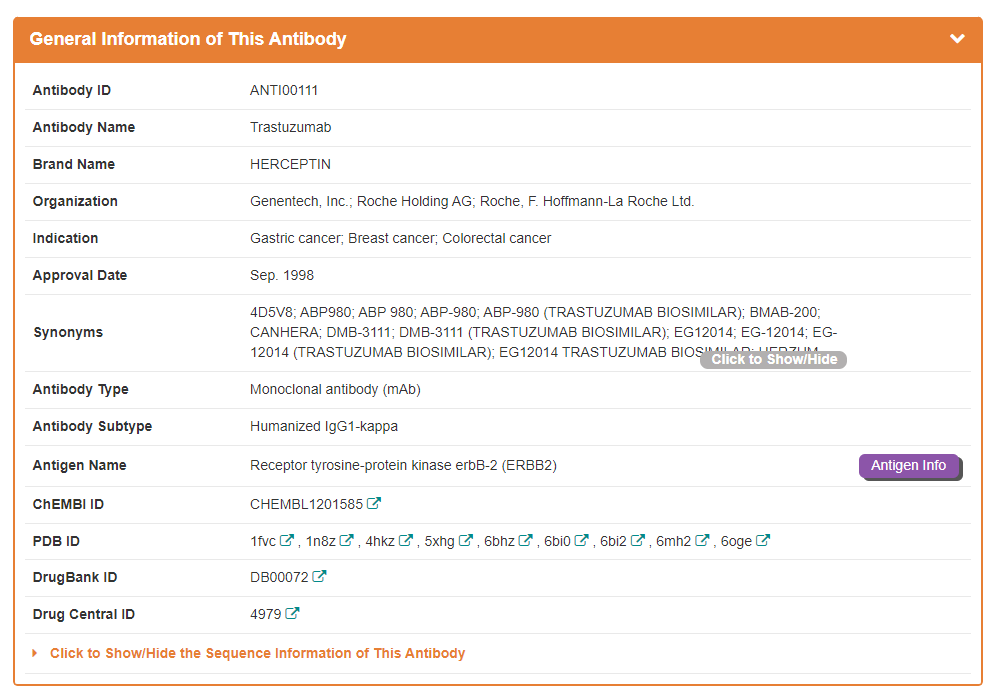
Some of the antibodies in the ADCdb have corresponding binding activity, and most are evaluated using Kd and EC50 index. The “The Activity Data of This Antibody” section shows the Value, Antibody Function, and Antibody Antigen Binding Assay.
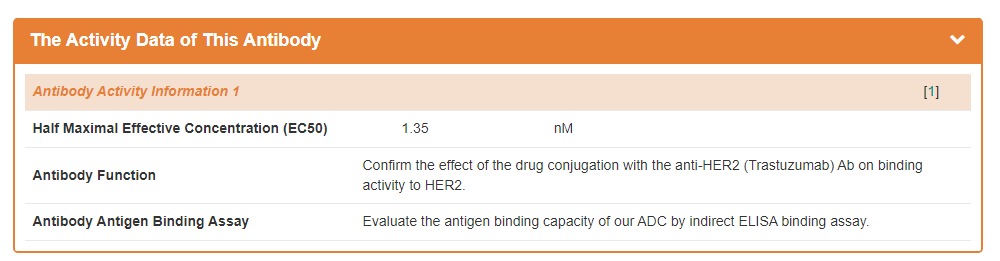
"Each Antibody Drug Conjugate Related to This Antibody" section displays the ADCs associated with this antibody, with each button provided jumping to the corresponding ADC activity page.
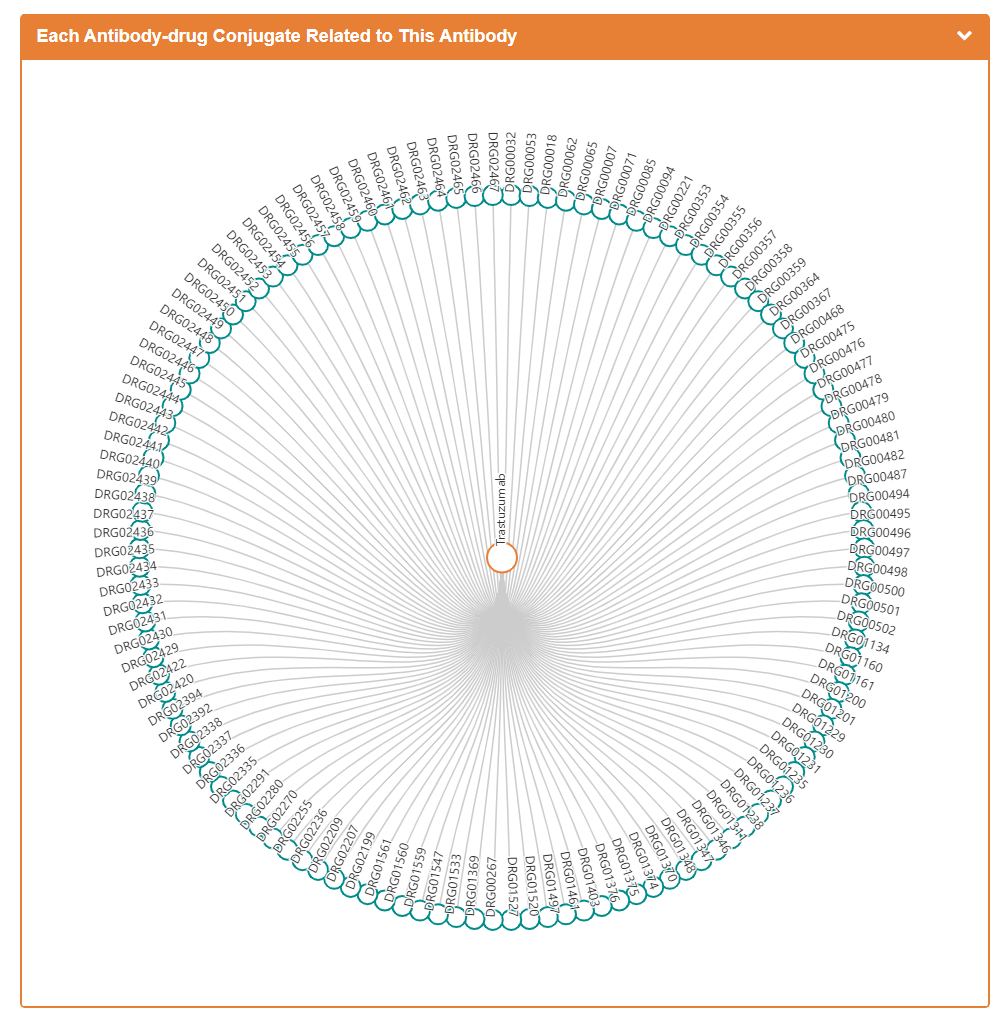
The "Full Information of The Activity Data of The ADC(s) Related to This Antibody" section systematically reveals the ADCs conjugated with this antibody. The list shows the different ADCs and the stage of research. User can get an overview of the different levels of activity data for each ADC, or easily jump to the corresponding ADC activity page by clicking on ADC Info.
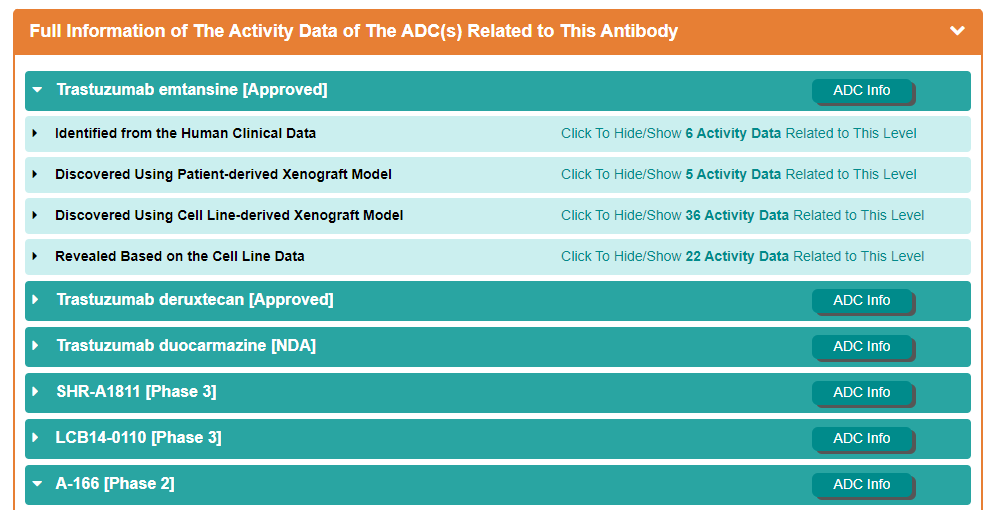
3.4. By clicking the “Linker Info” button, the detailed linker information page for will be displayed.
Take Mc-Gly-Gly-Phe-Gly as an example, “General Information of This Linker” section displays the general information of linker, including its ID, Name, Linker Type, Antibody-Linker Relation, Structure, Formula, Isosmiles, InChI, InChIKey, IUPAC Name, Pharmaceutical Properties and External Link(s). It is important to note that Pharmaceutical Properties is calculated by RDKit.
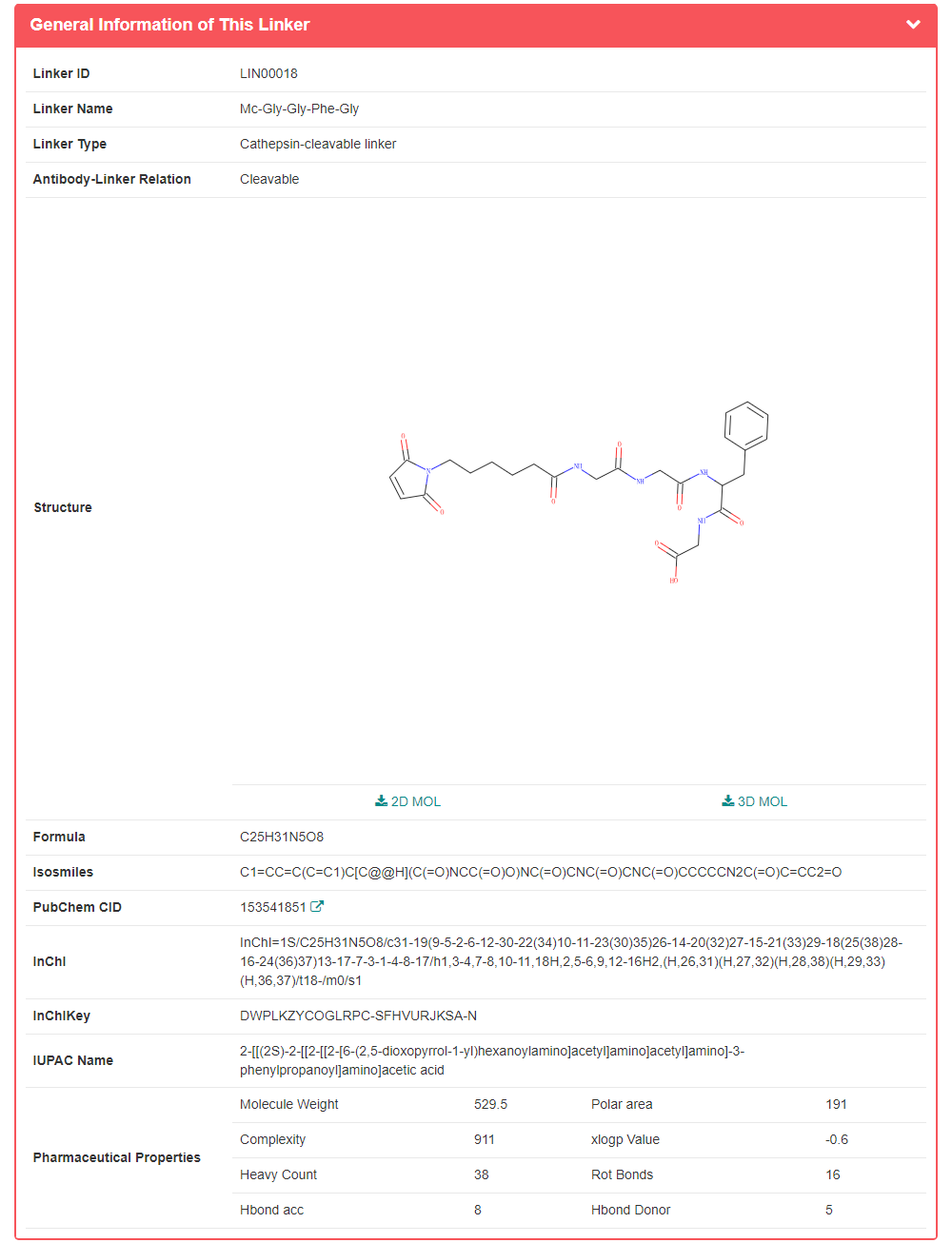
"Each Antibody Drug Conjugate Related to This Linker" section displays the ADCs associated with this linker, with each button provided jumping to the corresponding ADC activity page.
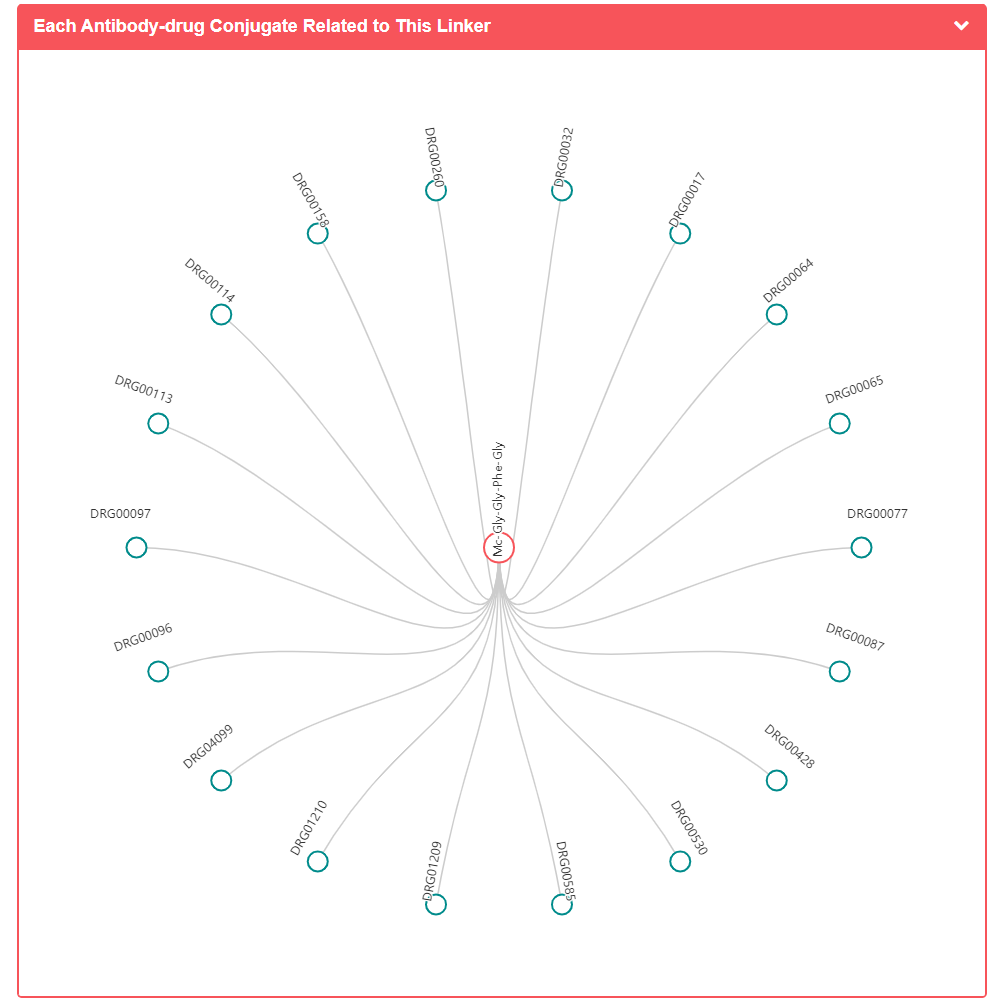
The "Full Information of The Activity Data of The ADC(s) Related to This Linker" section systematically reveals the ADCs conjugated with this linker. The list shows the different ADCs and the stage of research. User can get an overview of the different levels of activity data for each ADC, or easily jump to the corresponding ADC activity page by clicking on ADC Info.
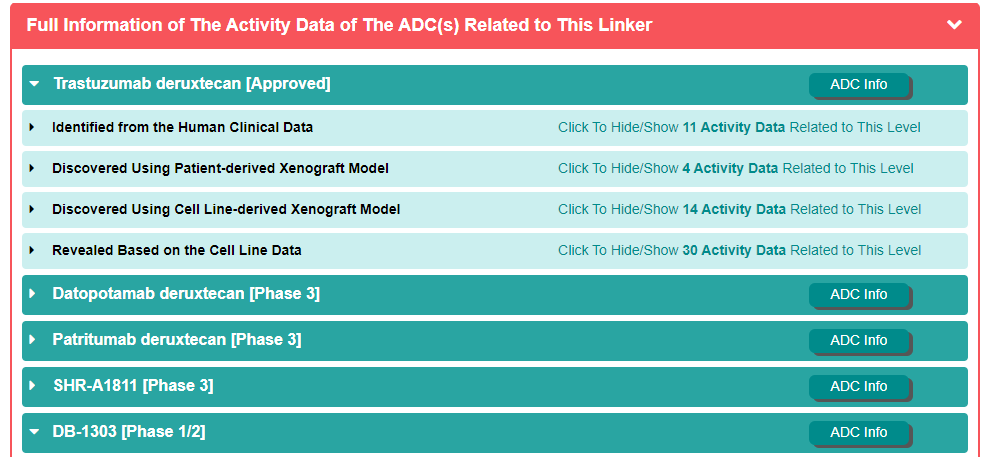
In the field of “Search for Linker”, users can find linker entries by searching linker name, target name, antibody name, ADC name, payload name, and so on among the entire textual component of ADCdb. Query can be submitted by entering keywords into the main searching frame. The resulting webpage displays profiles of all the Linkers directly related to the search term, including Linker ID, Linker name, Antibody Drug Conjugate name, Antibody name, Payload name and their information links.
In order to facilitate a more customized input query, the wild characters of “*” and “?” are also supported.
(1) If search “Mc-Gly-Gly-Phe-Gly-AM”, find a single API entry which are named “Mc-Gly-Gly-Phe-Gly-AM”;
(2) If search: “Mc-Gly-Gly-Phe-Gly-A*”, find one entry which are named “Mc-Gly-Gly-Phe-Gly-AM”;
For example, if you want to know the detail information for Mc-Gly-Gly-Phe-Gly, you can search “Mc-Gly-Gly-Phe-Gly” in the “Search for Linker” field.
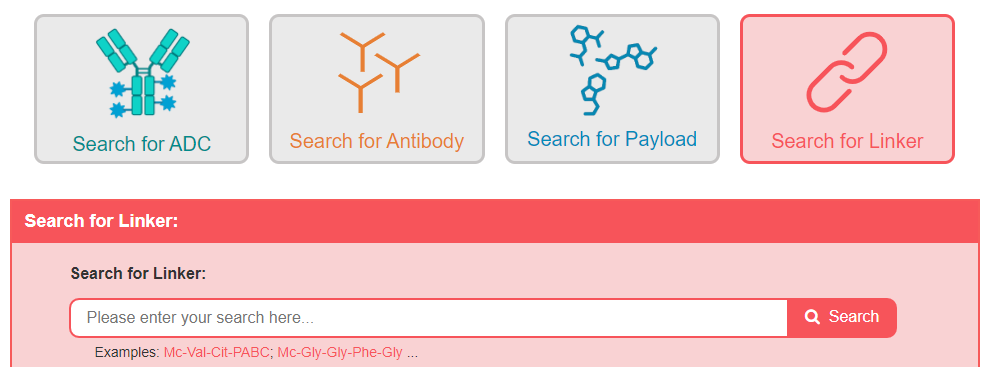
Search result of the “Mc-Gly-Gly-Phe-Gly” shows the information of Linker ID, Linker Name, ADC Name, Antibody Name, Payload Name and External buttons. The “Linker Info” button links to the detailed linker information page of Mc-Gly-Gly-Phe-Gly. The “ADC Info” button links to the detailed ADC information page of Ifinatamab deruxtecan. The “Antibody Info” button links to the detailed antibody information page of Ifinatamab. The “Payload Info” button links to the detailed payload information page of DX-8951 derivative (DXd).
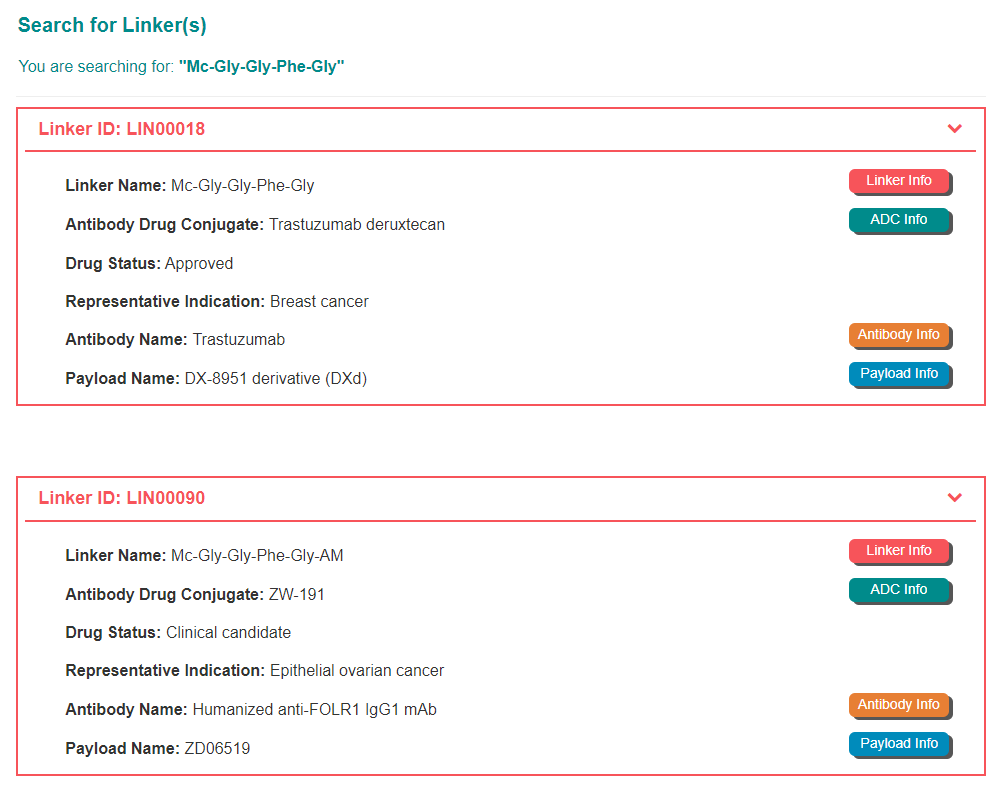
4.1. By clicking the “Linker Info” button, the detailed linker information page for will be displayed.
Take Mc-Val-Cit-PABC as an example, “General Information of This Linker” section displays the general information of linker, including its ID, Name, Linker Type, Antibody-Linker Relation, Structure, Formula, Isosmiles, InChI, InChIKey, IUPAC Name, Pharmaceutical Properties and External Link(s). It is important to note that Pharmaceutical Properties is calculated by RDKit.
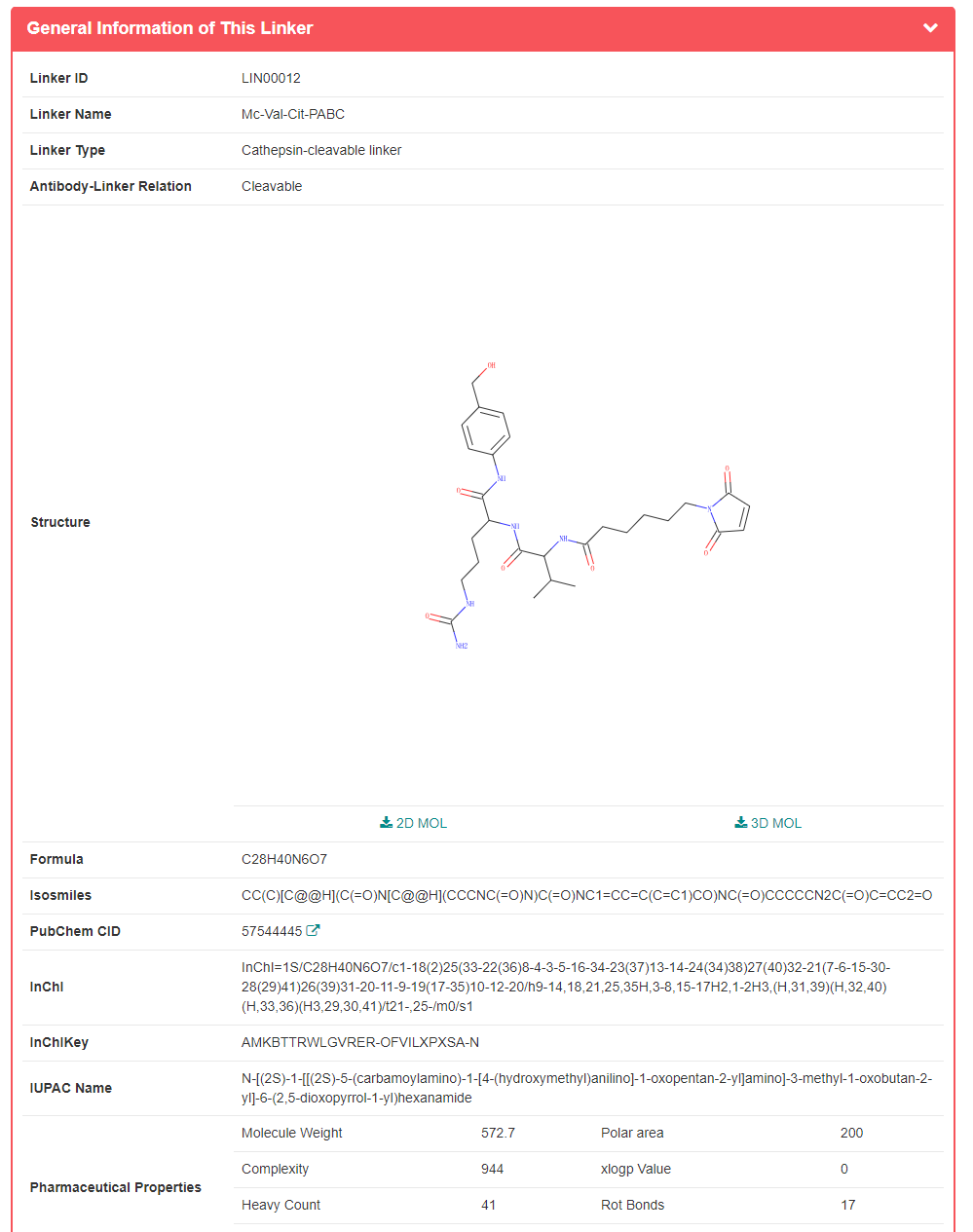
"Each Antibody Drug Conjugate Related to This Linker" section displays the ADCs associated with this linker, with each button provided jumping to the corresponding ADC activity page.
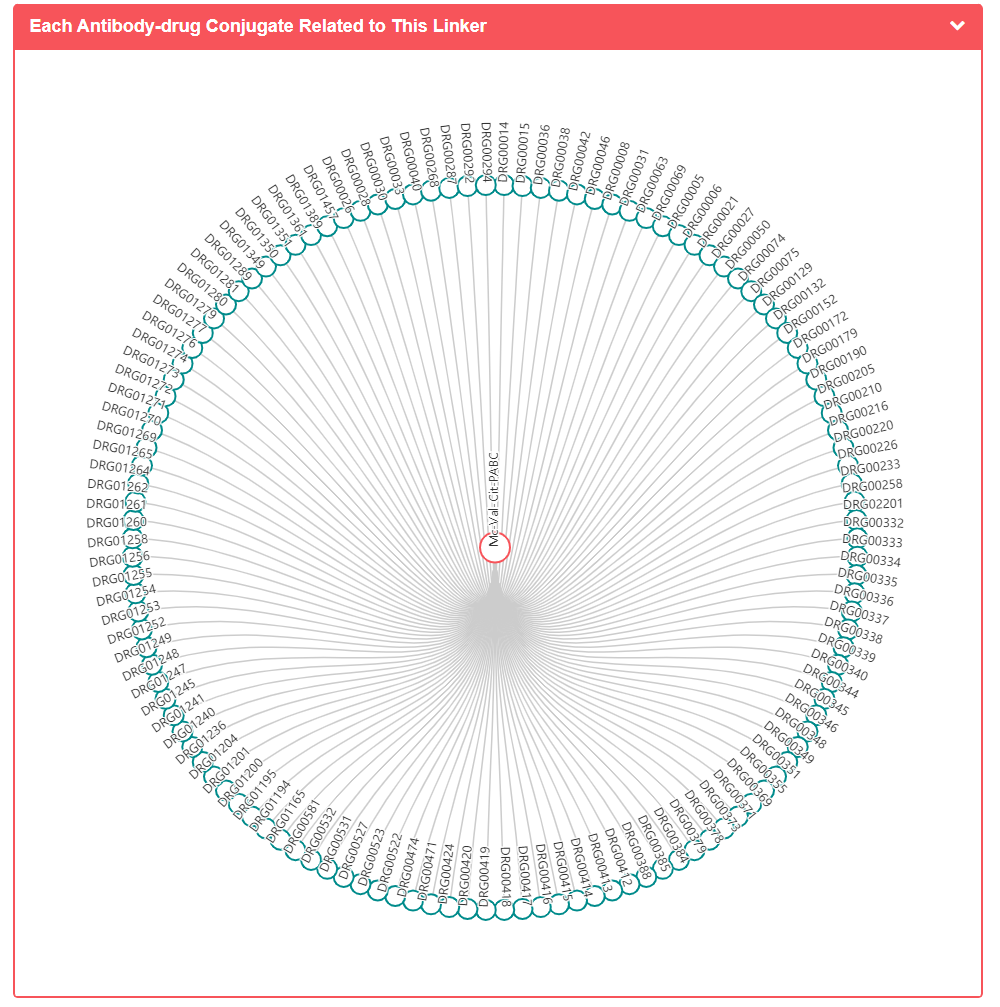
The "Full Information of The Activity Data of The ADC(s) Related to This Linker" section systematically reveals the ADCs conjugated with this linker. The list shows the different ADCs and the stage of research. User can get an overview of the different levels of activity data for each ADC, or easily jump to the corresponding ADC activity page by clicking on ADC Info.
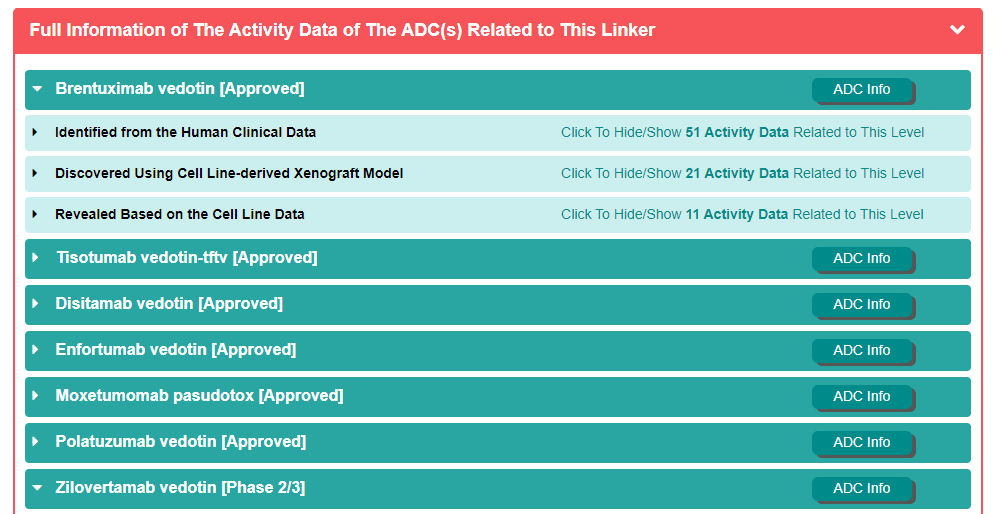
4.2. By clicking the “ADC Info” button, the detailed linker information page for will be displayed.
Take Brentuximab vedotin as an example, “General Information of This Antibody Drug Conjugate (ADC)” section displays the general information of Brentuximab vedotin including its ID, Name, Brand Name, Synonyms, Organization, Drug Status, Drug-to-Antibody Ratio, Structure, Targeted Antigen, Therapeutic Target and External Link(s). In addition, this section displays the general information of Brentuximab vedotin including its Antibody Name, Antibody Conjugate Type, Linker Name, Payload name, Linker & Payload Combination, and Indication(s).
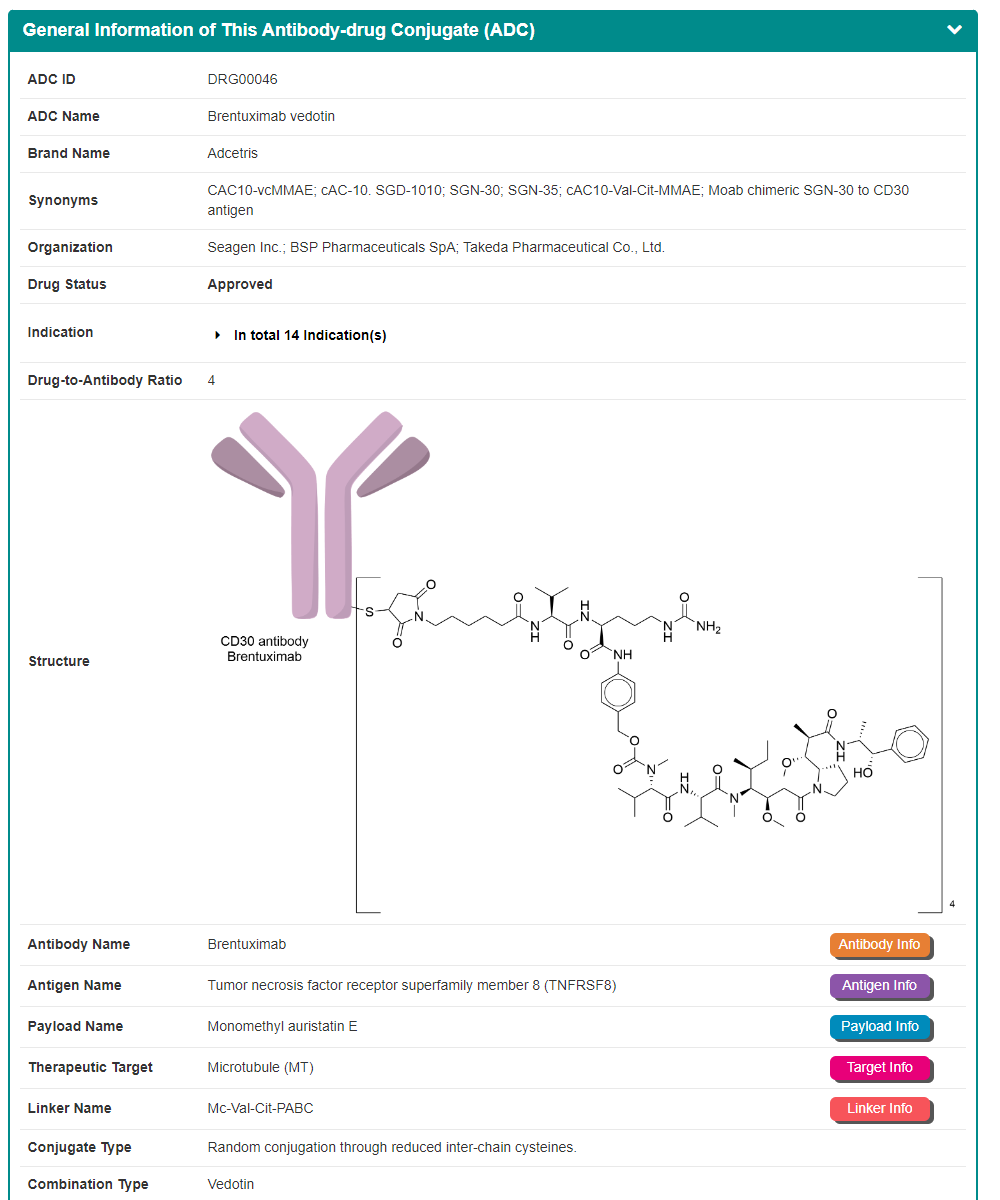
Some of the drugs in the ADCdb have corresponding clinical study activity, and most are evaluated using ORR metrics. The “Identified from the Human Clinical Data” section in the “General Information of The Activity Data Related to This ADC” shows the NCT Number, Phase and Clinical Trail Description.

Users can click on the link to jump to the full list of the corresponding Efficacy Data, Administration Dosage, Enrolled Patients, Primary Endpoint and Other Endpoint.
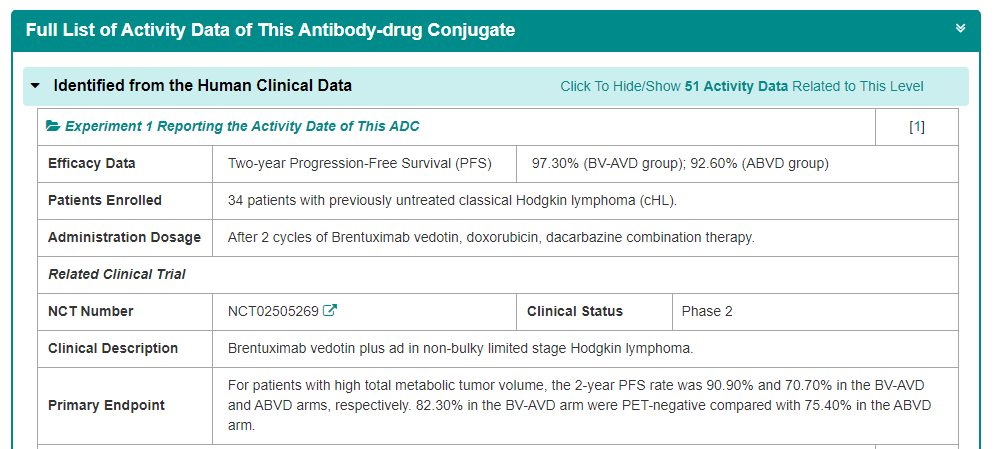
Some of the drugs in the ADCdb have corresponding in vivo pharmacokinetic activity assays, including Patient -derived Xenograft Model and Cell Line-derived Xenograft Model, most of which were evaluated using the TGI index.
The “Discovered Using Cell Line-derived Xenograft Model” section in the “General Information of The Activity Data Related to This ADC” shows the Standard Type, Value, Units and Animal Model.
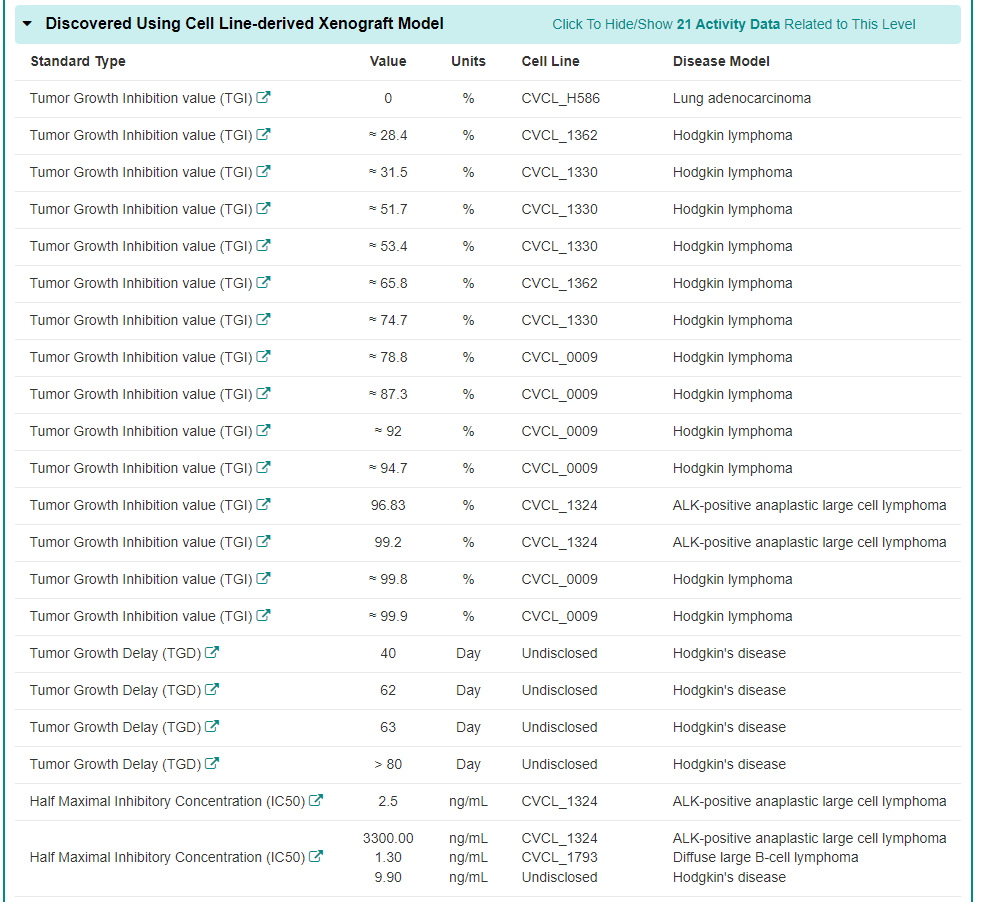
Users have the option to click on the links provided to directly access the comprehensive lists of corresponding information, including Efficacy Data, Method Description, and in vivo model.
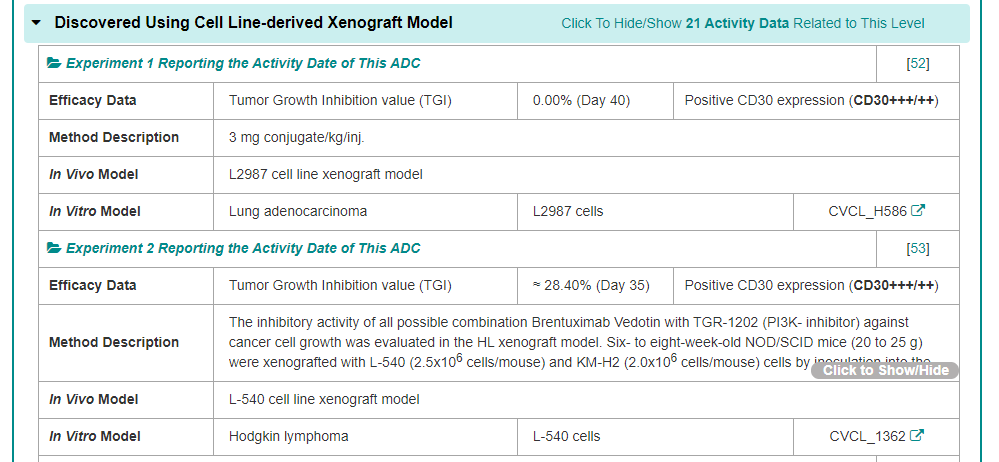
Some of the ADCs in the ADCdb have corresponding in vitro activity, and most are evaluated using IC50 index. The “Revealed Based on the Cell Line Data” section in the “General Information of The Activity Data Related to This ADC” shows the Standard Type, Value, Units, Cell line and Disease.
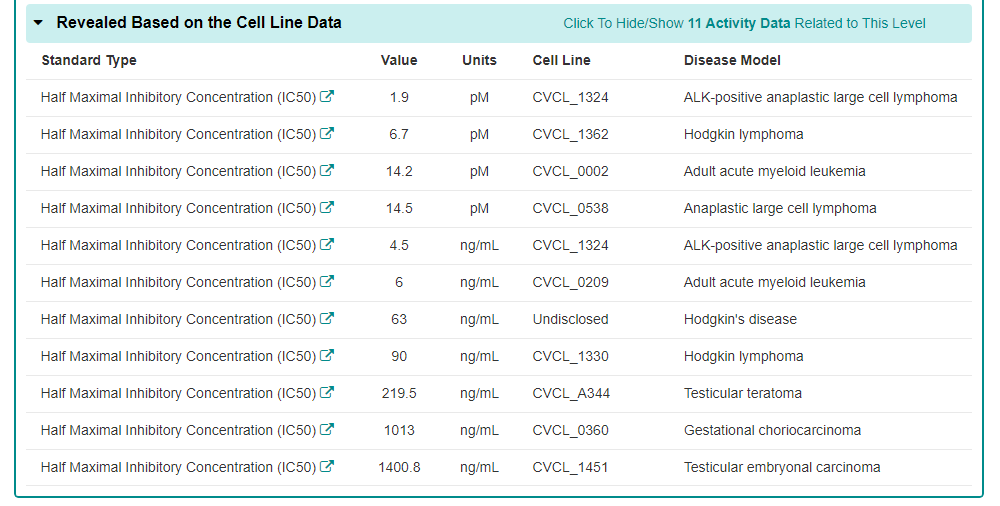
Users can click on the link to jump to the full list of the corresponding Efficacy Data, Method Description and In Vitro Model.
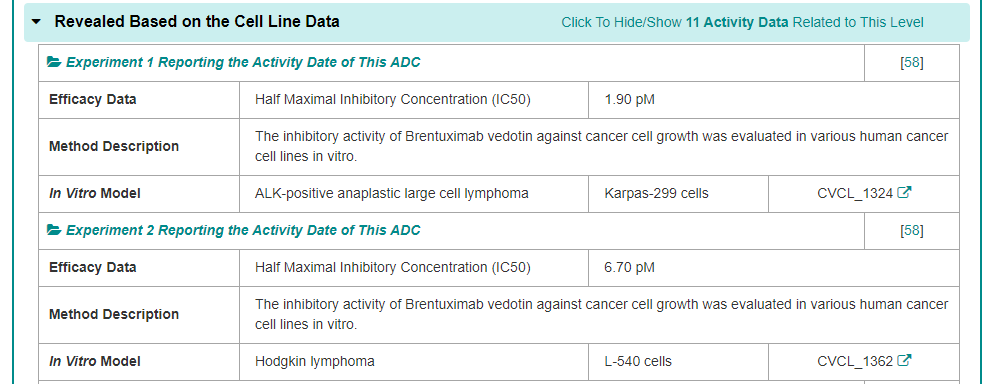
4.3. By clicking the “Antibody Info” button, the detailed antibody information page will be displayed.
Take Trastuzumab as an example, “General Information of This Antibody” section displays the general information of antibody, including its Name, Synonyms, Antibody Type, Antibody Subtype, Target, Heavy Chain Sequence, Light Chain Sequence and External Link(s).
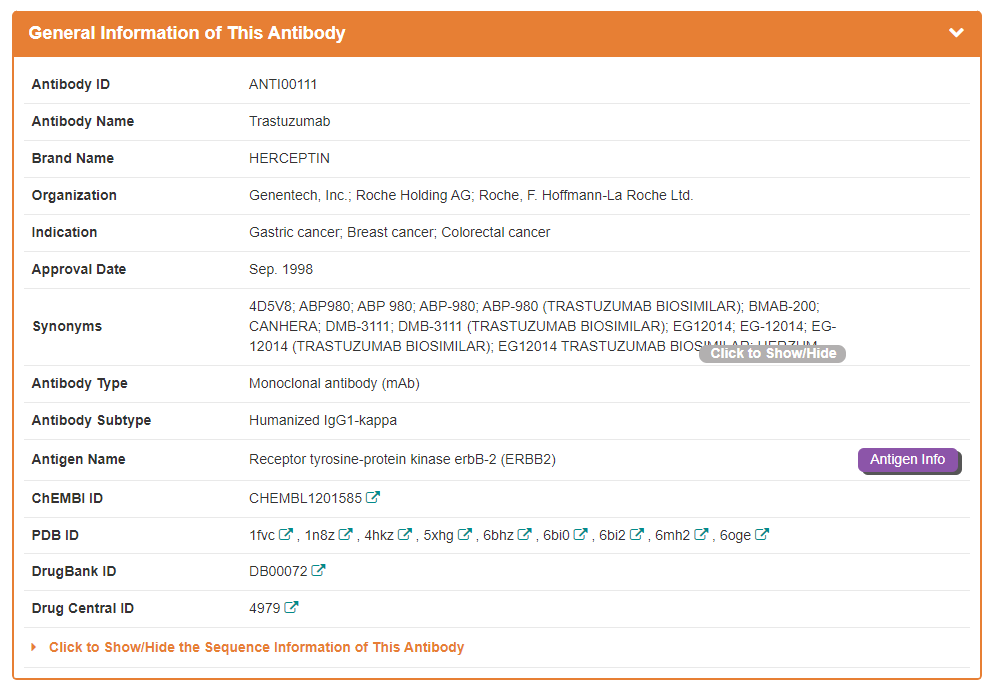
Some of the antibodies in the ADCdb have corresponding binding activity, and most are evaluated using Kd and EC50 index. The “The Activity Data of This Antibody” section shows the Value, Antibody Function, and Antibody Antigen Binding Assay.
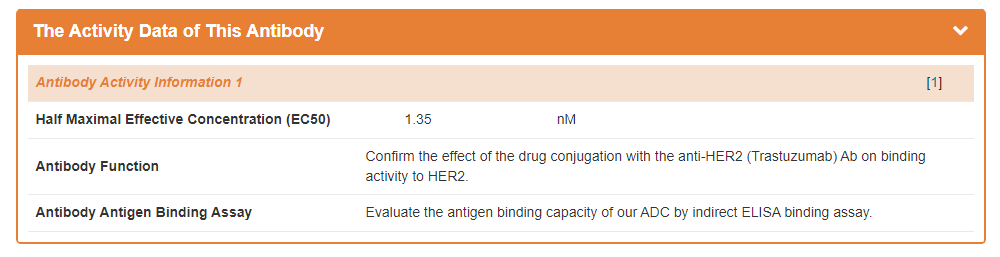
"Each Antibody Drug Conjugate Related to This Antibody" section displays the ADCs associated with this antibody, with each button provided jumping to the corresponding ADC activity page.
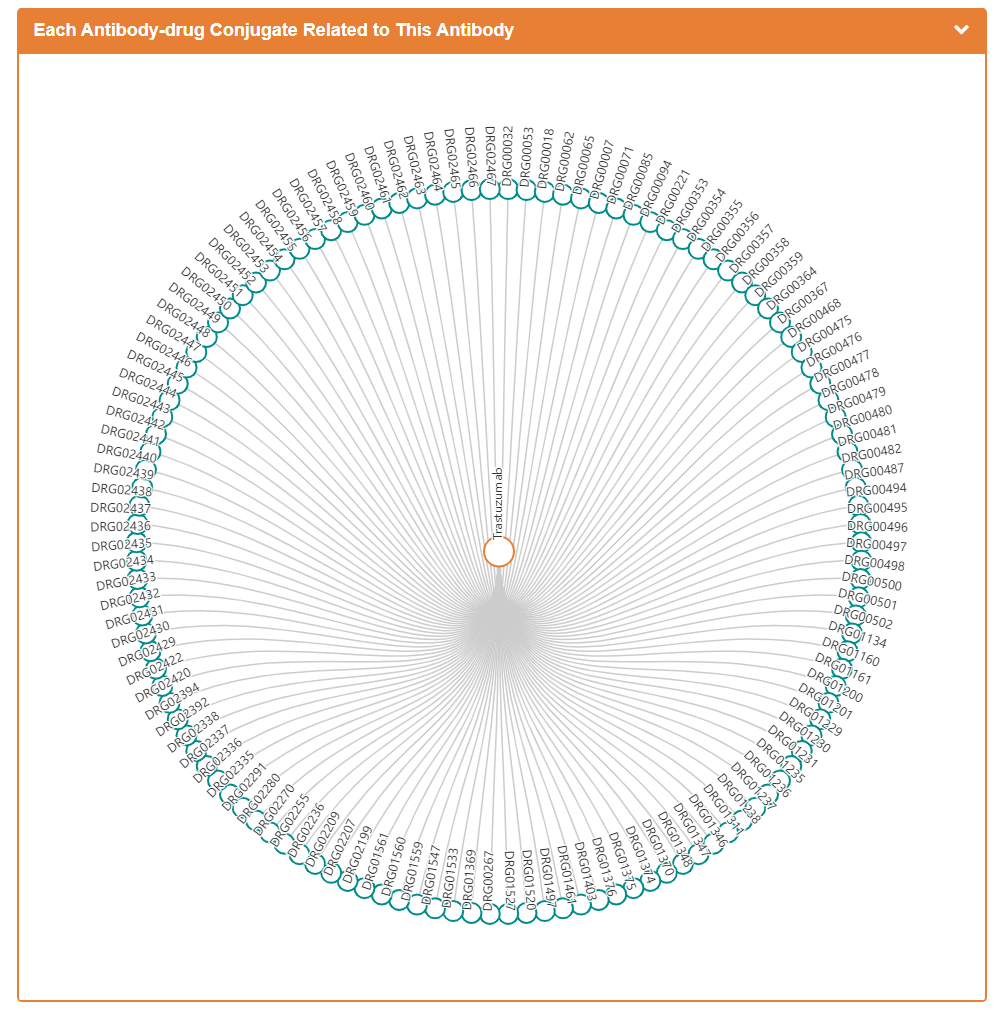
The "Full Information of The Activity Data of The ADC(s) Related to This Antibody" section systematically reveals the ADCs conjugated with this antibody. The list shows the different ADCs and the stage of research. User can get an overview of the different levels of activity data for each ADC, or easily jump to the corresponding ADC activity page by clicking on ADC Info.
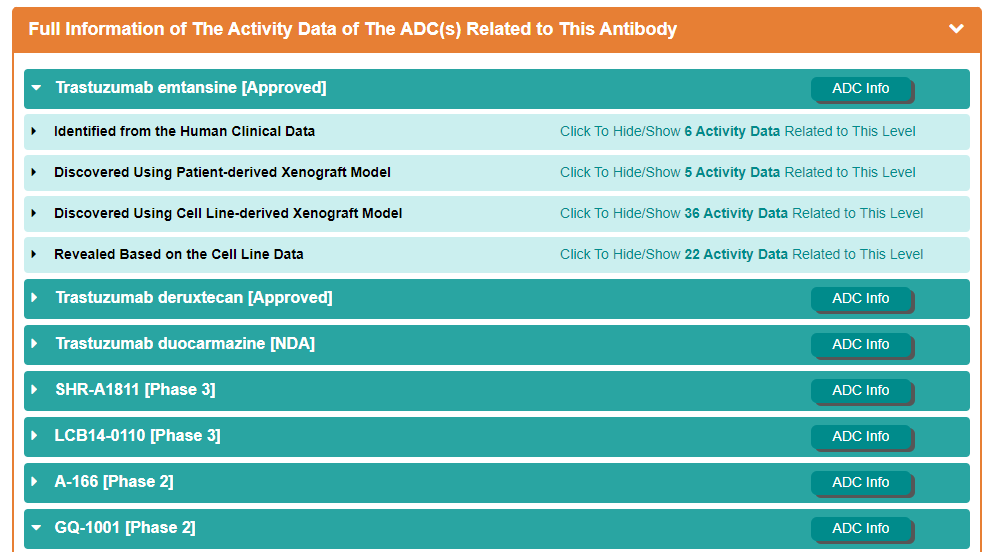
4.4. By clicking the “Payload Info” button, the detailed payload information page for will be displayed.
Take Monomethyl auristatin E as an example, “General Information of This Payload” section displays the general information of payload, including its ID, Name, Synonyms, Target(s), MOA of Payload, Structure, Formula, Isosmiles, InChI, InChIKey, IUPAC Name, Pharmaceutical Properties and External Link(s). It is important to note that Pharmaceutical Properties is calculated by RDKit.
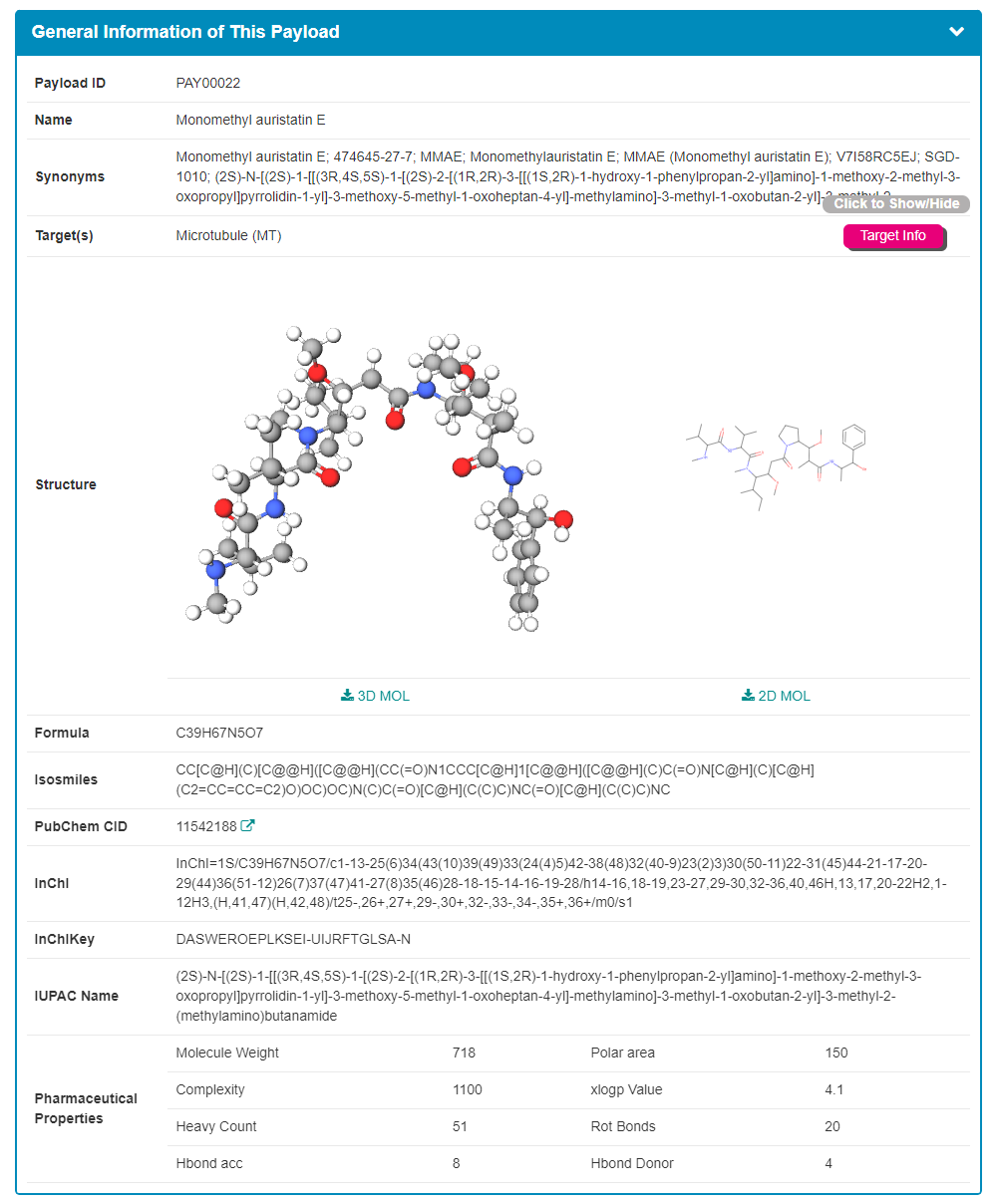
Some of the payloads in the ADCdb have corresponding single-use activities in vitro, and most are evaluated using IC50 index. The “The Activity Data of This Payload” section shows the Standard Type, Value, Units, Cell line, Disease and Cell line ID.
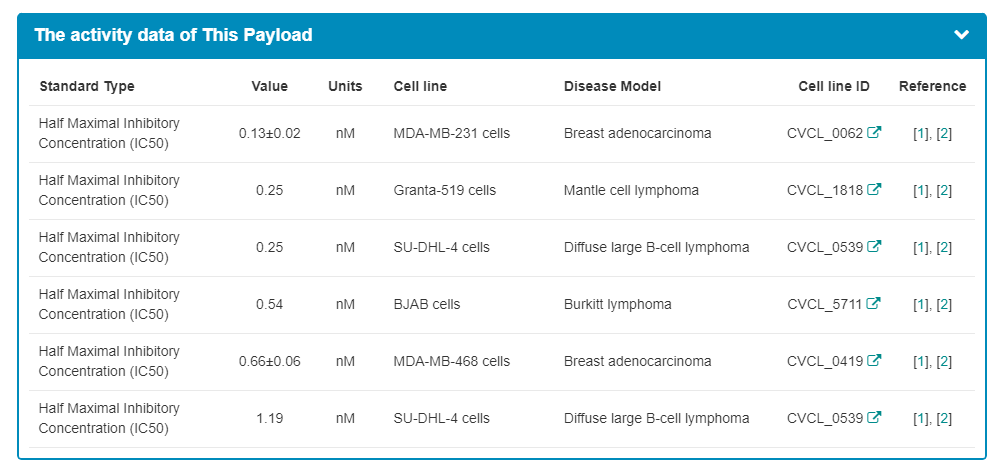
"Each Antibody Drug Conjugate Related to This Payload" section displays the ADCs associated with this payload, with each button provided jumping to the corresponding ADC activity page.
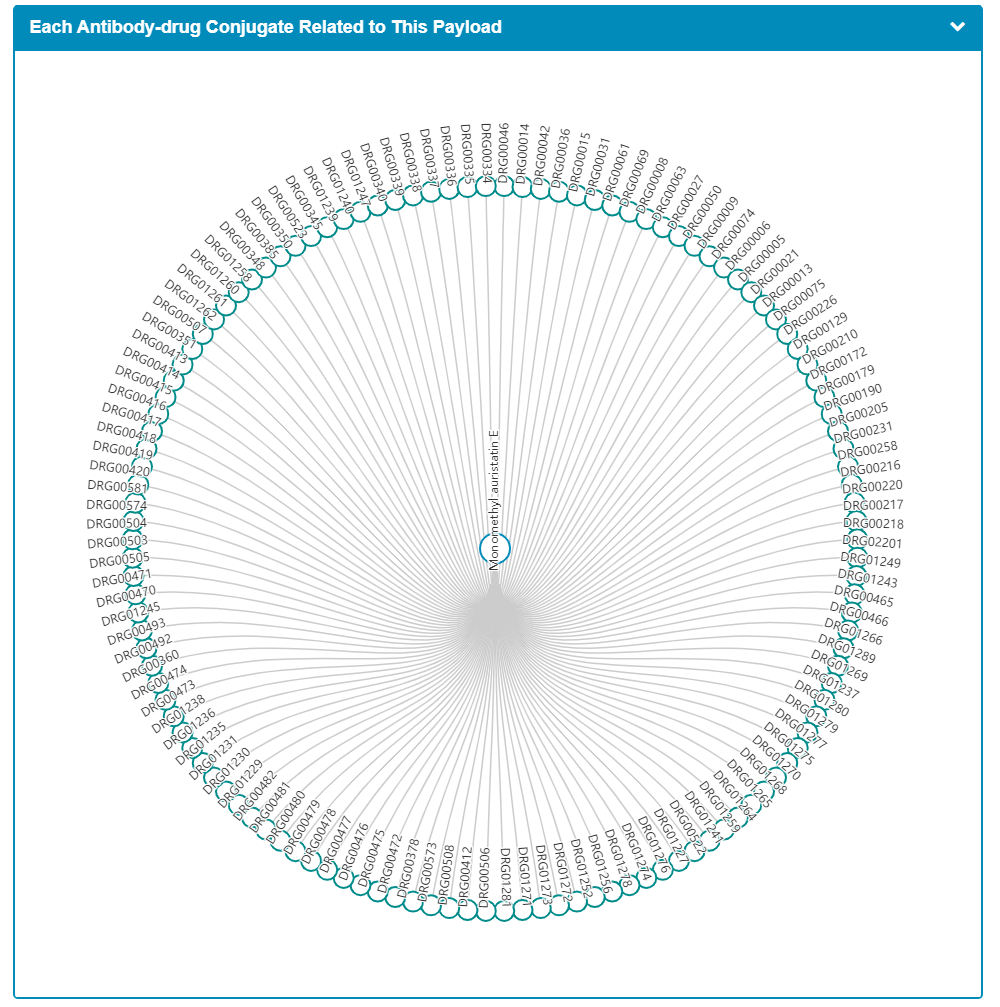
The "Full Information of The Activity Data of The ADC(s) Related to This Payload" section systematically reveals the ADCs conjugated with this payload. The list shows the different ADCs and the stage of research. User can get an overview of the different levels of activity data for each ADC, or easily jump to the corresponding ADC activity page by clicking on ADC Info.